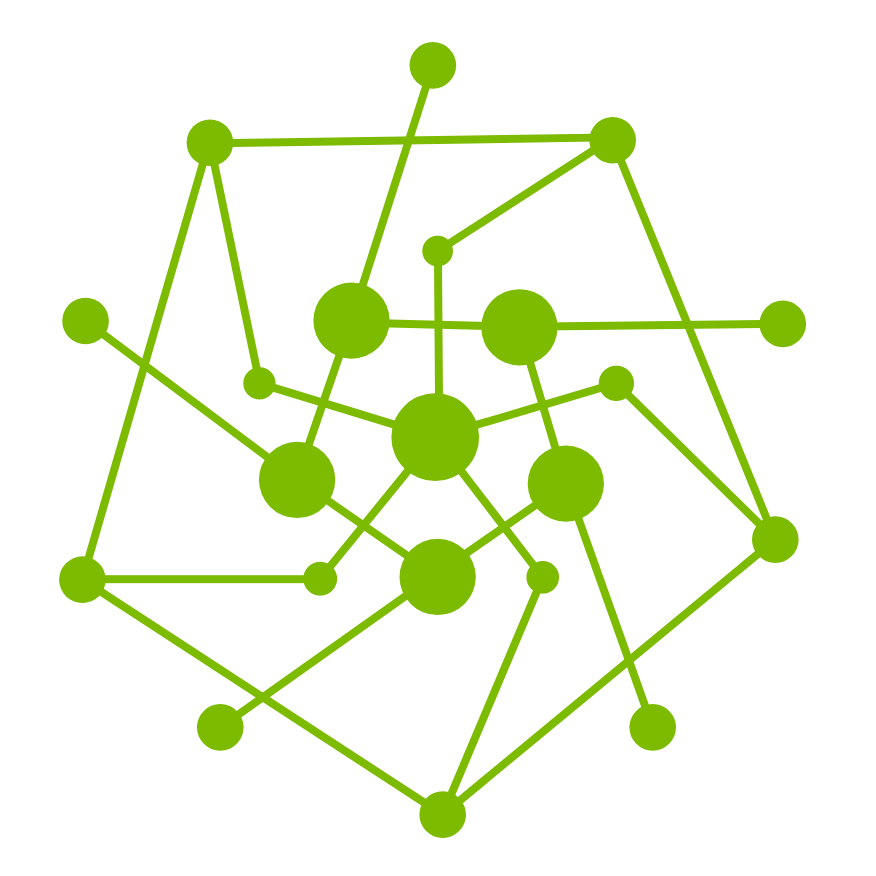Mastering Testany Platform Permission and User Status Control System: A Guide
In our commitment to secure and efficient operations, we've developed a comprehensive permission control system that adheres to the principle of least privilege. This approach ensures users are granted the minimum levels of access—or permissions—necessary to perform their functions. Below, we explain how this principle is applied and how user statuses fit into the overall framework.
User Statuses: The Foundation of Access
We categorize user engagement with the platform into four distinct statuses:
Invited: Users with a pending invitation to join the platform.Active: Fully registered users engaging with the platform's resources.Suspended: Users with temporarily restricted access.Disabled: Users with permanently revoked access and no platform interaction.
Understanding 'Suspended' and 'Disabled' Statuses
(user) Suspended: A reversible status that maintains the user's data integrity but limits platform interaction.
Cannot log in or perform operations.
Won't receive notifications but retains resource ownership.
Global Admins can lift this status, fully restoring the user's access.
(user) Disabled: An irreversible status signifying complete disengagement from the platform.
Users are removed from all operational roles and cannot log in or receive notifications.
This status is final unless a Global Admin intervenes under exceptional circumstances.
The Principle of Least Privilege in Action
Our permission control system is built on the principle of least privilege. This means:
Users are only provided access to what is necessary to perform their roles, reducing the risk of accidental or malicious breaches.
Permissions are carefully allocated based on roles and user statuses to ensure security and functionality.
Permissions at a Glance
Permissions vary by role and are clearly defined by our permission matrix:
List: View a collection of resources.Create: Add new resources.Read: Access the details of a resource.Edit (Update): Modify existing resources.Delete: Remove resources.Special Permissions: Role-specific actions such as granting and revoking access.
Each role has specific permissions for each action, with green (allowed) and red (denied) indicators providing at-a-glance understanding.
Best Practices for Users and Admins
Admins: Conduct regular permissions audits to ensure adherence to the least privilege principle.
Users: Stay informed of your current status and permissions, and understand how they impact your platform interaction.
In Conclusion
By implementing the least privilege principle and detailed user statuses, we've created a secure, efficient, and user-centric permission control system. This system empowers users to perform their roles effectively while safeguarding the platform's integrity.
Appendix: Permission Matrix V2.6
Object (Resource) | Action | Object (Resource) Owner | Global Admin | Workspace Admin | Workspace Member | Non-Workspace-Roles |
|---|---|---|---|---|---|---|
Case | list |
|
|
|
|
|
create |
|
|
|
|
| |
read |
|
|
|
|
| |
edit (update) |
|
|
|
|
| |
delete |
|
|
|
|
| |
Workspace | list |
|
|
|
|
|
create |
|
|
|
|
| |
read |
|
|
|
|
| |
edit (update) |
|
|
|
|
| |
grant_access |
|
|
|
|
| |
revoke_access |
|
|
|
|
| |
assign_owner |
|
|
|
|
| |
Pipeline | list |
|
|
|
|
|
create |
|
|
|
|
| |
read |
|
|
|
|
| |
edit (update) |
|
|
|
|
| |
manual_trigger_execution |
|
|
|
|
| |
delete |
|
|
|
|
| |
Plan | list |
|
|
|
|
|
create |
|
|
|
|
| |
read |
|
|
|
|
| |
edit (update) |
|
|
|
|
| |
delete |
|
|
|
|
| |
Gatekeeper | list |
|
|
|
|
|
create |
|
|
|
|
| |
read |
|
|
|
|
| |
edit (update) |
|
|
|
|
| |
delete |
|
|
|
|
| |
User | list |
|
|
|
|
|
list_all_status |
|
|
|
|
| |
add |
|
|
|
|
| |
read |
|
|
|
|
| |
edit |
|
|
|
|
| |
suspend |
|
|
|
|
| |
disable |
|
|
|
|
| |
assign_global_admin |
|
|
|
|
| |
assign_workspace_admin |
|
|
|
|
| |
grant_workspace_access |
|
|
|
|
| |
revoke_workspace_access |
|
|
|
|
| |
Notification Receiver | list |
|
|
|
|
|
create |
|
|
|
|
| |
read |
|
|
|
|
| |
edit (update) |
|
|
|
|
| |
delete |
|
|
|
|
| |
activate |
|
|
|
|
| |
Tenant | access |
|
|
|
|
|
create |
|
|
|
|
| |
read |
|
|
|
|
| |
edit (update) |
|
|
|
|
| |
delete |
|
|
|
|
|
Please note that this matrix is for reference only; the actual permissions are subject to the results within the application.