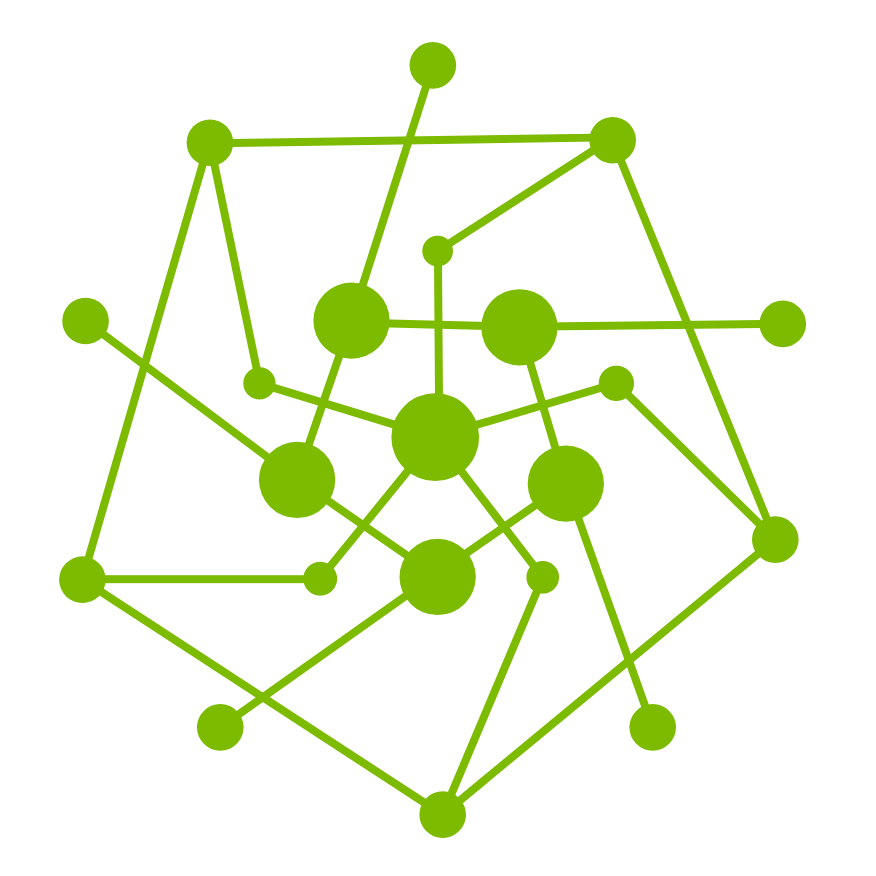Understanding Statuses on Testany Platform: Your Comprehensive Guide
Navigating the Testany Platform becomes a breeze when you understand the various statuses that your test cases and test pipelines can be in. This guide aims to provide you with clear and comprehensive definitions of each status so you can manage your testing activities more effectively.
Test Case Statuses
1. Registered
What It Means: Your test case has been successfully uploaded to the Testany Platform.
Recommended Action: Feel free to include this test case in your test pipelines.
2. Used by
Legend:
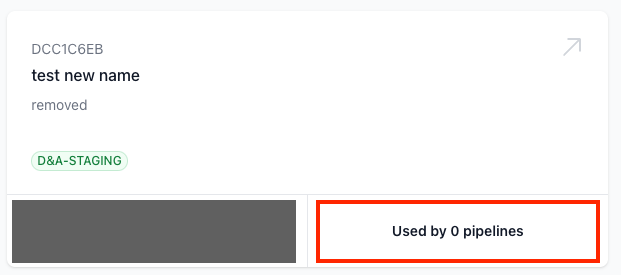
What It Means: Indicates how many test pipelines this test case is assembled into. Note that this number only includes the count of pipelines that currently have this test case assembled. Pipelines that had this test case assembled in the past but do not currently include it are not counted.
Recommended Action: No immediate action is needed.
Test Case Statuses in Execution
1. Running
Legend:

What It Means: This test case is actively being executed within a test pipeline.
Recommended Action: Please wait for the execution to conclude.
2. Passed
Legend:

What It Means: The test case was executed flawlessly, meeting all the specified conditions and assertions.
Recommended Action: No immediate action is needed.
3. Failed
Legend:

What It Means: Unfortunately, the test case execution did not get expected one or more assertion successfully
OR
Check whether, for some reason, the test case failed to complete execution within the platform’s specified time (2 minutes).Recommended Action: Examine the logs to identify issues from software being tested or test script and make the necessary adjustments.
4. Fail as Expected
Legend:

What It Means: The test case failed, but this was the expected outcome based on the test pipeline logic. A failure here actually leads to the success of the test pipeline.
Recommended Action: No immediate action is needed unless this status is unexpected.
5. Not Start
Legend:
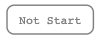
What It Means: This test case, although part of a triggered test pipeline, has not yet begun its execution.
Recommended Action: Please wait for the test pipeline to initiate this specific test case.
6. Skipped
Legend:

What It Means: Due to the logic set in the test pipeline, this test case will not be executed.
Recommended Action: If this status is unexpected, review the logic set in the test pipeline.
7. Error
Legend:

What It Means: The test was executed, but due to reasons not related to the test script or the program under test, the test results could not be obtained (e.g. network failure between Runtime and the software under test). In such cases, the status of the test case will be set to “Error.”
Recommended Action:
Check if the runtime in which the case is running is currently not in an Operational state.
Visit https://testany.statuspage.io to check the platform service status.
If the issue still cannot be determined, create a support ticket to Testany support.
Test Pipeline Statuses
1. Assembled
What It Means: Your test pipeline is fully set up and ready to roll.
Recommended Action: You can proceed to execute this test pipeline.
Test Execution Statuses
1. Not Started
Legend:
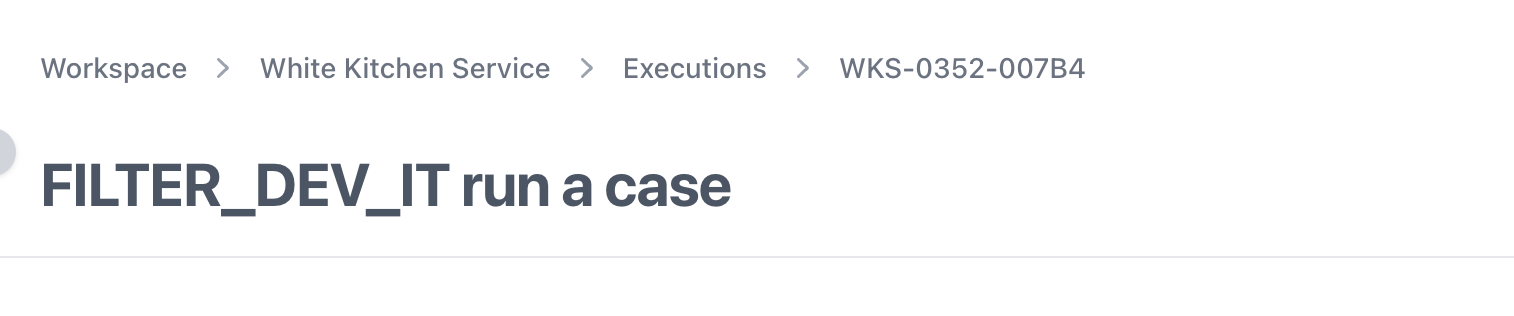
What It Means: This pipeline has already entered the execution queue but has not yet started execution.
Reason: TEE resource constraints.
Recommended Action: Continue to wait or cancel this execution.
2. Running
Legend:

What It Means: The test pipeline is in the process of executing its test cases.
Recommended Action: Keep an eye on the progress and wait for it to finish.
3. Success
Legend:
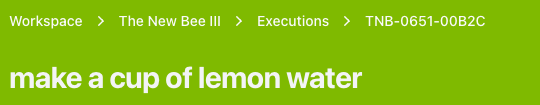
What It Means: The test pipeline executed all its test cases without a hitch.
Recommended Action: Take a moment to review the results and logs for insights.
4. Failure
Legend:

What It Means: The test pipeline executed completely but there’s one or more test case didn’t get expected assertion successfully.
Recommended Action: Investigate the logs to pinpoint issues and make the required adjustments.
5. Cancelled
Legend:
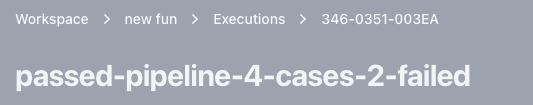
What It Means: The test pipeline execution has been cancelled.
Recommended Action: Review the reason for cancellation and decide on the next steps.
6. Eoor
Legend:

What It Means: If any subordinate case within the pipeline has an execution status of “error” during the pipeline’s execution, the result status of the pipeline will be marked as “error.”
Recommended Action:
Check if the runtime in which the case is running is currently not in an Operational state.
Visit https://testany.statuspage.io to check the platform service status.
If the issue still cannot be determined, create a support ticket to Testany support.
By familiarizing yourself with these statuses, you'll be better equipped to manage your test cases and pipelines on the Testany Platform, ensuring a smooth and efficient testing experience.