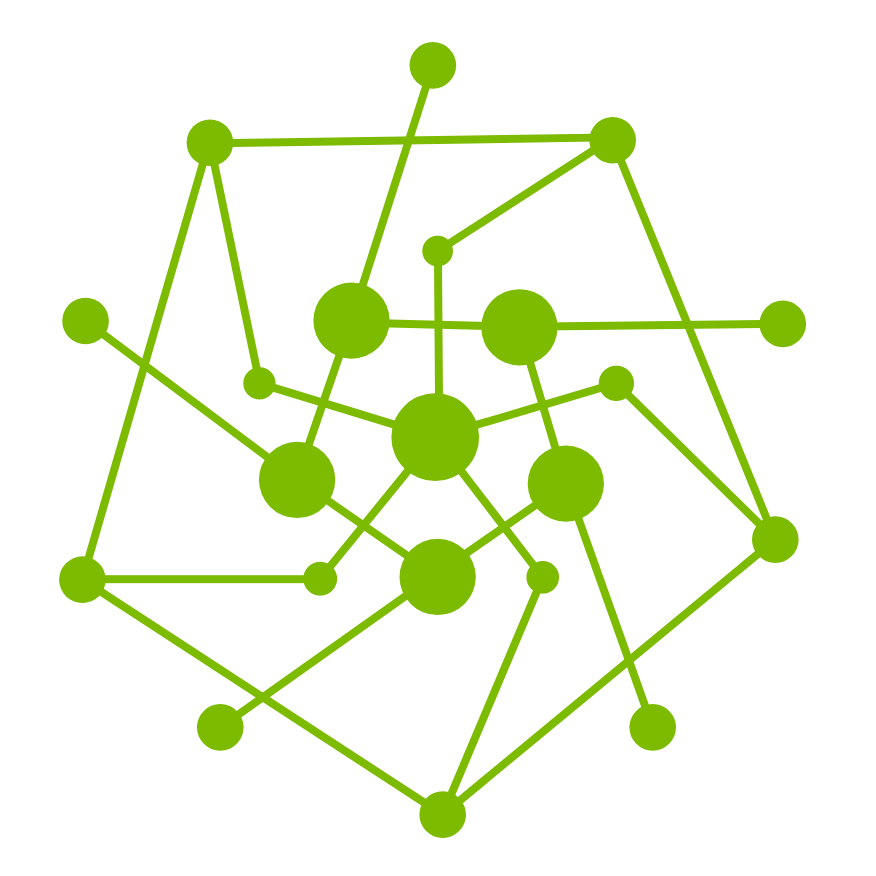理解“通知” 中的 Webhook包含的负载
Testany 通知系统将使用以下数据格式通过 webhook 分发通知对方。
表 1:负载请求的基本信息
HTTP 版本 | HTTP/1.1 |
请求方法 | POST,符合 RFC2616 |
TLS 验证 | 严格,如果提供 |
MIME 类型 |
|
超时 | 15 秒 |
重试 | 3 次 |
主体 | 见表 2 |
表 2:负载主体数据格式
键 | 类型 | 说明 | 示例 |
|---|---|---|---|
| 字符串 | 触发器的名称。 |
|
| 整数 | 触发器执行状态: |
|
| 字符串 | 触发器的键。 |
|
| 字符串,枚举 | 指示触发器的类型。枚举: |
|
| []字符串 | 触发器资源所有者的列表。 |
|
| []管道 | 执行的管道列表。 | 见表 3 |
表 3:管道数据格式
键 | 类型 | 说明 | 示例 |
|---|---|---|---|
| 字符串 | 管道的名称 |
|
| 整数 | 管道执行状态: |
|
| 字符串 | 管道的键。 |
|
| []字符串 | 管道所有者的列表。 |
|
| []案例 | 管道使用的案例执行结果列表。 | 见表 4 |
| 整数 | 管道执行的持续时间,单位为 |
|
| 字符串 | 管道执行标识符。 |
|
| 字符串,时间戳 | RFC3339 时间戳,指示管道执行的开始时间。 |
|
| 字符串,时间戳 | RFC3339 时间戳,指示管道执行的结束时间。 |
|
表 4:案例数据格式
键 | 类型 | 说明 | 示例 |
|---|---|---|---|
| 字符串 | 测试案例的名称 |
|
| 整数 | 测试案例执行状态: |
|
| 字符串 | 测试案例的键。 |
|
| 字符串 | 执行案例的运行时实例的唯一标识符。 |
|
| 字符串 | 执行案例的运行时实例的唯一名称。 |
|
| []字符串 | 测试案例所有者的列表。 |
|
| 整数 | 测试案例执行的持续时间,单位为 |
|
| 字符串 | 测试案例的环境。 |
|
| 字符串,时间戳 | RFC3339 时间戳,指示测试案例执行的开始时间。 |
|
| 字符串,时间戳 | RFC3339 时间戳,指示测试案例执行的结束时间。 |
|
示例
计划任务执行结果通知样例
{
"name": "notification-demo-payload",
"pipelines": [
{
"cases": [
{
"duration": 6,
"env": "DEMO",
"finish_time": "2006-01-02T15:04:05Z",
"key": "00000000",
"name": "check-notification-active",
"owner": [
"john.doe@acme.tld"
],
"start_time": "2006-01-02T15:04:05Z",
"status": 1,
"runtime_uuid": "00000000-0000-0000-0000-000000000000",
"runtime_name": "CloudPrime-Default"
}
],
"duration": 22,
"execution_key": "ABC-0001-033CE",
"finish_time": "2006-01-02T15:04:05Z",
"key": "ABC-0001",
"name": "demo-for-event",
"owner": [
"john.doe@acme.tld"
],
"start_time": "2006-01-02T15:04:05Z",
"status": 1
}
],
"status": 1,
"trigger_key": "P-ABC-0001",
"trigger_method": "plan",
"trigger_owner": [
"john.doe@acme.tld"
]
}门卫执行结果通知样例
{
"name": "notification-demo-payload",
"pipelines": [
{
"cases": [
{
"duration": 6,
"env": "DEMO",
"finish_time": "2006-01-02T15:04:05Z",
"key": "00000000",
"name": "check-notification-active",
"owner": [
"john.doe@acme.tld"
],
"start_time": "2006-01-02T15:04:05Z",
"status": 1,
"runtime_uuid": "00000000-0000-0000-0000-000000000000",
"runtime_name": "CloudPrime-Default"
}
],
"duration": 22,
"execution_key": "ABC-0001-033CE",
"finish_time": "2006-01-02T15:04:05Z",
"key": "ABC-0001",
"name": "demo-for-event",
"owner": [
"john.doe@acme.tld"
],
"start_time": "2006-01-02T15:04:05Z",
"status": 1
}
],
"status": 1,
"trigger_key": "G-ABC-0001",
"trigger_method": "gatekeeper",
"trigger_owner": [
"john.doe@acme.tld"
]
}