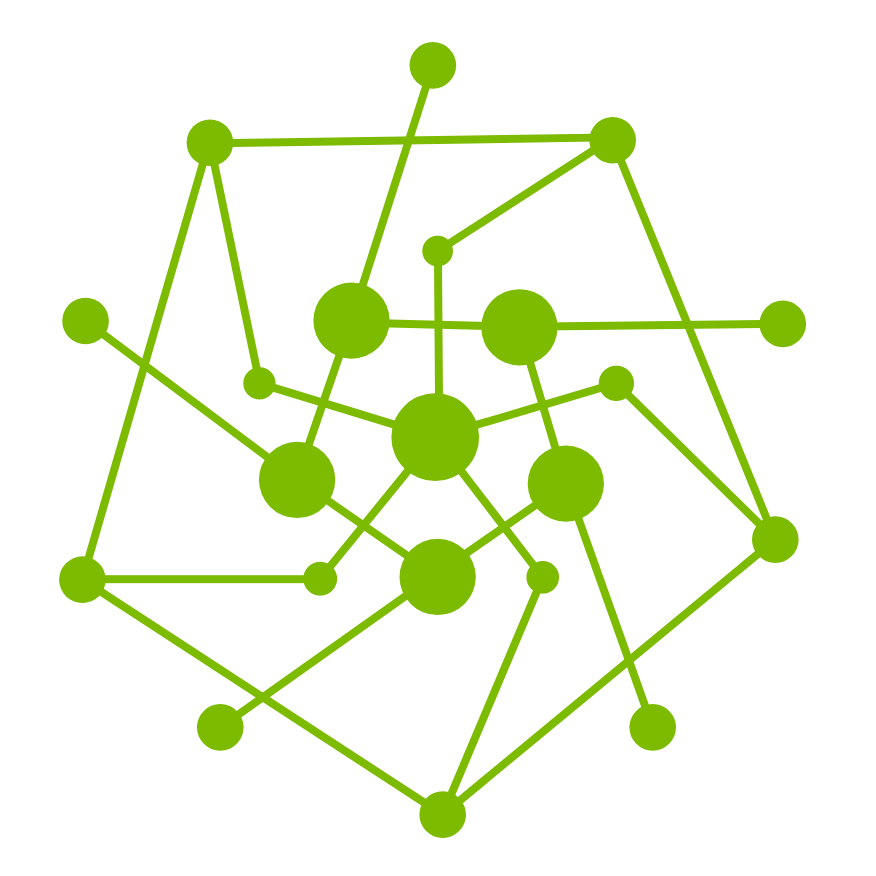Managing Test Plan
Overview
Dial testing, also known as recurring regression testing, is a crucial practice for software teams aiming to ensure the availability and usability of their applications. This routine practice is a common but powerful tool for software operations teams as well as Product Owners and Product Managers. The Testany Platform offers a specialized feature called "Plan" designed to facilitate fully automated dial testing. This article will guide you through the process of using the "Plan" feature effectively.
Getting Started
Before diving into the "Plan" feature, ensure you have:
Registered test cases on the Testany Platform (Refer to: Managing Test case )
Assembled your test pipelines (Refer to: Managing Test pipeline )
Creating or Updating a Test Plan
Select the workspace where test pipelines will be planned belong to.
Click on the “plan” button in the left side bar to enter the plan section.
Click on the "Add Plan" button under the calendar to add a new plan
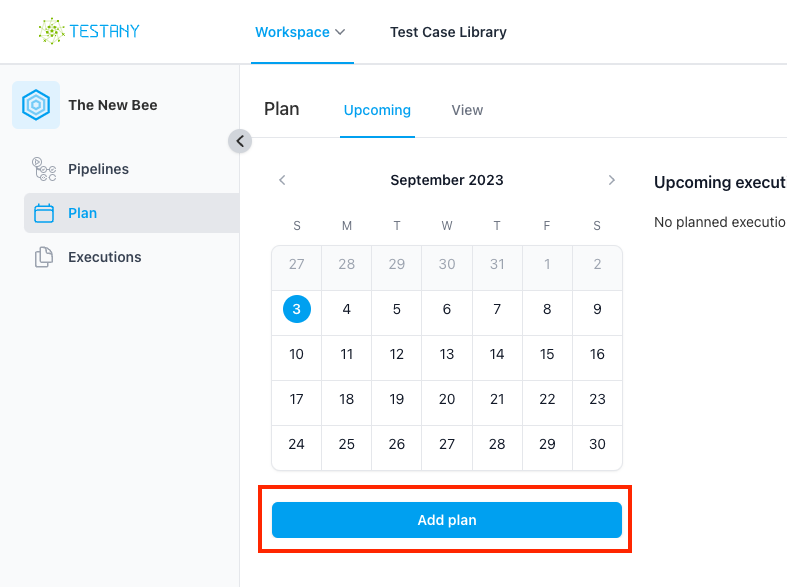
OR
Click the “View” tab switching to the plan list,
then click the plan name or edit button to edit your test plan.
Please note: Only Plan creator are allowed to edit/delete plan. If you’re not the creator of the plan, you can still review the plan detail by clicking on the plan name, but you will NOT be able to see the edit and delete button.
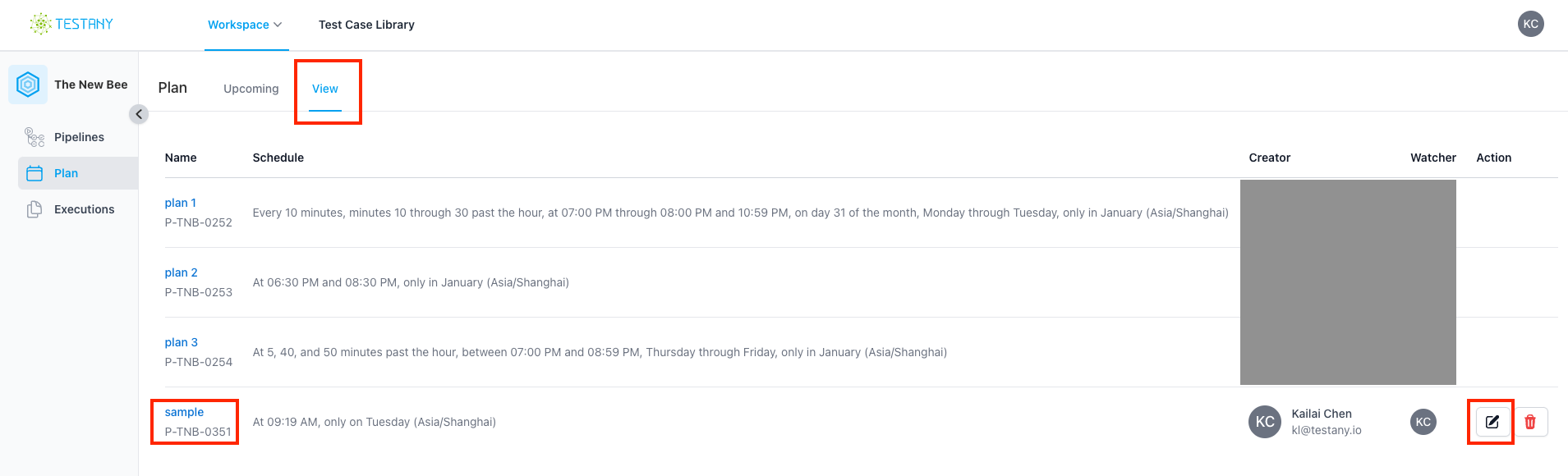
Fill in the required fields such as "Plan Name" and “Description”.
Set up the schedule for automated execution. You may check if the schedule follows your expectation by reviewing the execution date/time in “upcoming executions” list.
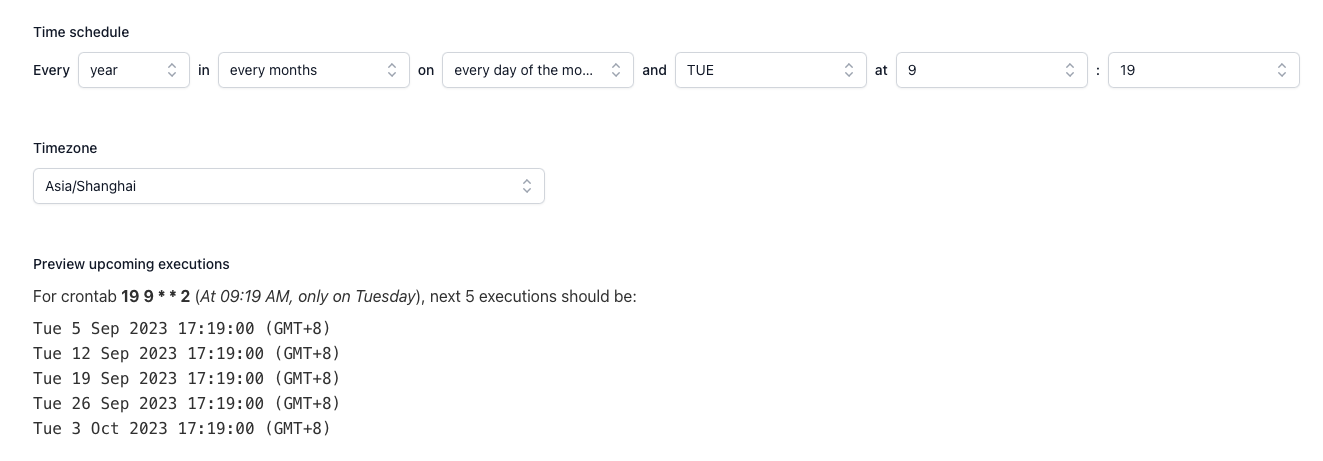
Pick the test pipelines you are going to use the plan schedule by searching in the search box:
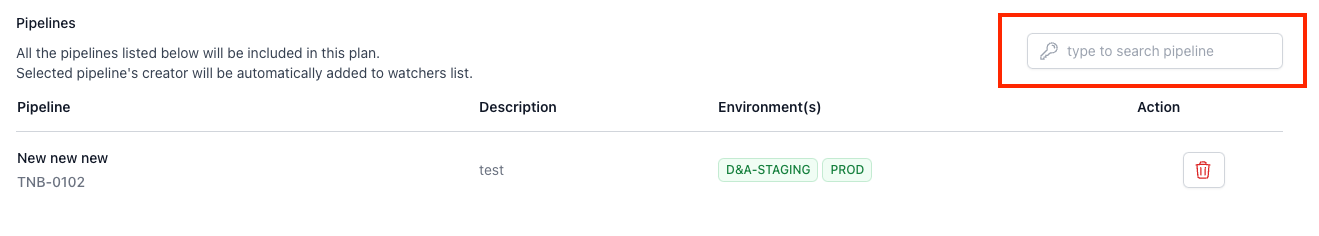
Add Watchers to your plan so that the watchers can receive notification of the execution result.
Click on “Save” button at the top right corner to save the plan.
Please note we will not cache the session, so please do NOT leave the page before you complete your creation/updating tasks.
Reviewing Execution History
After the automated execution is orchestrated in the execution queue, you can review the status in the "Execution" tab. After the execution is completed, you'll find a comprehensive report, including passed and failed tests, and use “execution detail of test cases” to pinpoint specific issues.
Conclusion
The "Plan" feature of the Testany Platform allows you to schedule automated executions of your test pipelines. While integration with other DevOps tools is not currently supported, it is a feature we are considering for future updates.
For further assistance, feel free to reach out to our support team. Happy testing!