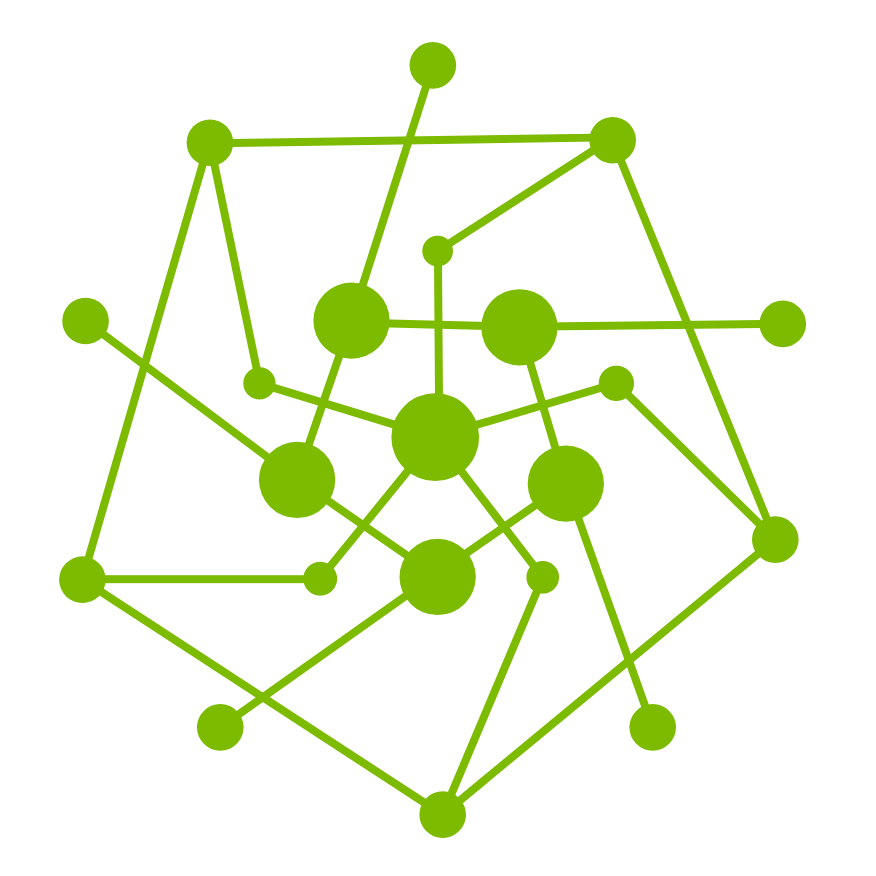Trigger Test Executions
Table of Contents
What is Test Execution on Testany Platform?
Test Execution on Testany Platform refers to the act of running a test. It involves initiating the test, monitoring its progress, and also include live tracking / history of results. Essentially, it is the operation of carrying out the predefined tests on your software components.
Executing individual test cases is NOT allowed on the platform. The Testany Platform only supports test execution triggered by following Test Triggering Methods.
Test Triggering Methods
Test triggering methods refer to the different ways tests can be initiated on the Testany platform. The platform offers flexibility by supporting three methods:
Manual: Tests are initiated on-demand by a tester.
Plan: Tests are triggered automatically based on a pre-configured schedule.
Gatekeeper: Tests are triggered by events sent from upstream systems or applications.
These options allow users to manage test executions in a way that best fits their testing needs.
1. Plan
What is it?
The Plan method is essentially a cron job within the Testany Platform that allows you to schedule recurring test executions. By creating a plan, you can set up the platform to automatically initiate specific test executions at defined intervals.
Benefits:
Automated Monitoring: Ensure consistent quality checks without manual intervention.
Resource Optimization: Allocate your team's focus and resources on tasks that can't be automated.
Early Detection of Issues: Automated recurring tests help in early identification of failures and performance bottlenecks.
Best Scenarios for Use:
Regression Testing: Keep checking the overall health of the application after code changes.
Nightly Builds: Schedule tests to run automatically overnight when resources are less strained.
Long-term dial testing: For applications that require long-term reliability and usability monitoring.
Steps to Use:
Please refer to the <Managing Test Plan> guide.
2. Manual
What is it?
The Manual method on Testany Platform gives you the flexibility to initiate test executions on-demand, without any predefined schedule. This is ideal for isolated test runs or tests that do not require recurring execution.
Benefits
Ad-hoc Testing: Perfect for running tests that do not fit into a regular schedule or need to be run on an as-needed basis.
Quick Feedback Loop: Ideal for getting immediate insights into the performance and reliability of your application.
Flexibility: Run any test, any time, depending on the immediate needs or challenges faced during development or debugging.
Best Scenarios for Use:
Debugging: Use manual execution for immediate feedback when diagnosing issues.
Feature Testing: Ideal for testing new features or changes before integrating them into the mainline.
Exploratory Testing: For scenarios where you want to explore the system's behavior under varying conditions without a set schedule.
Steps to Use:
Login to Testany Platform: Navigate to the login page and enter your credentials.
Select a Workspace: Choose the workspace where you wish to run the test.
Navigate to Test Pipeline Tab: Locate the test pipelines you have previously assembled or from others.
Execute Manually: click the 'Trigger' button at the top right corner of the page.
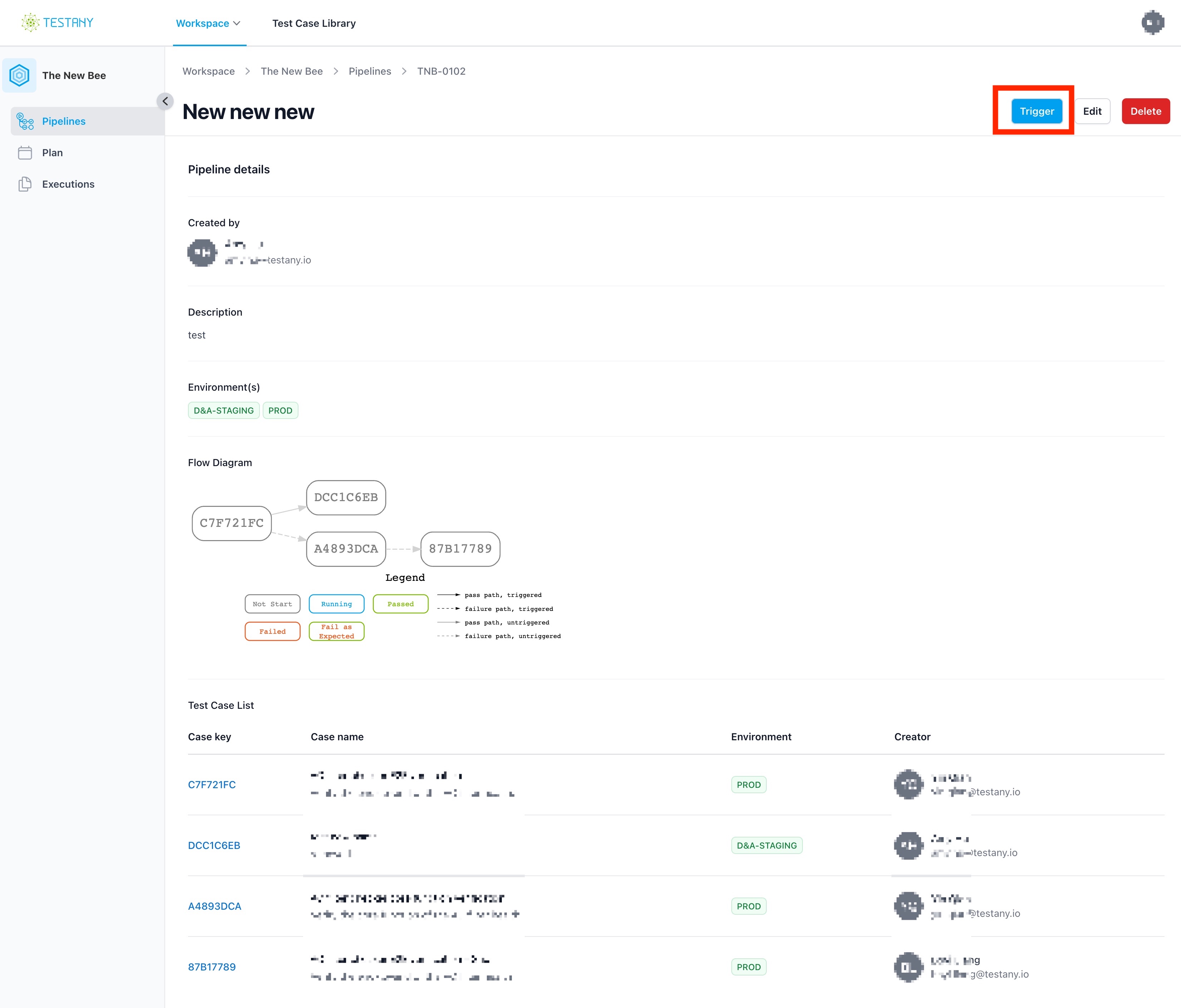
3. Gatekeeper
What is it?
In our product, "Gatekeeper" is a feature that enables users to trigger a specific group of tests using a webhook. Users can create a Gatekeeper and receive a webhook from it, which can then be integrated into various Dev/Ops tools.
Benefits
Event driven test execution: Tests can be triggered based on user-specified events, ensuring that tests are run in relevant scenarios and improving the relevance and timeliness of testing.
Integration with DevOps Tools: The webhook can be integrated with various Dev/Ops tools, allowing seamless incorporation into existing workflows and enhancing efficiency.
Efficient issue monitoring: Automated, event-triggered tests help in proactive issue detection and monitoring, contributing to higher product reliability and user satisfaction.
Best Scenarios for use:
CI/CD process: Automatically trigger test to validate deployments whenever a new build is deployed, ensuring that only tested and validated app/service is deployed to the target environment.
Collaborate with monitoring tools: Integrate with monitoring tools to trigger tests based on specific alerts or performance anomalies, allowing for immediate verification and diagnosis of potential issues.
Collaborate with other testing tools: Coordinate with other testing tools to trigger different types of tests (e.g., unit, integration, end-to-end) based on specific events, providing comprehensive test coverage and ensuring all aspects of the application are tested.
Steps to use:
Please refer to the <Managing Test Gatekeeper> guide.
Understand Test Execution Result
Please read the article <Understanding Statuses on Testany Platform: Your Comprehensive Guide> to understand the result of test execution and extract insights from it.