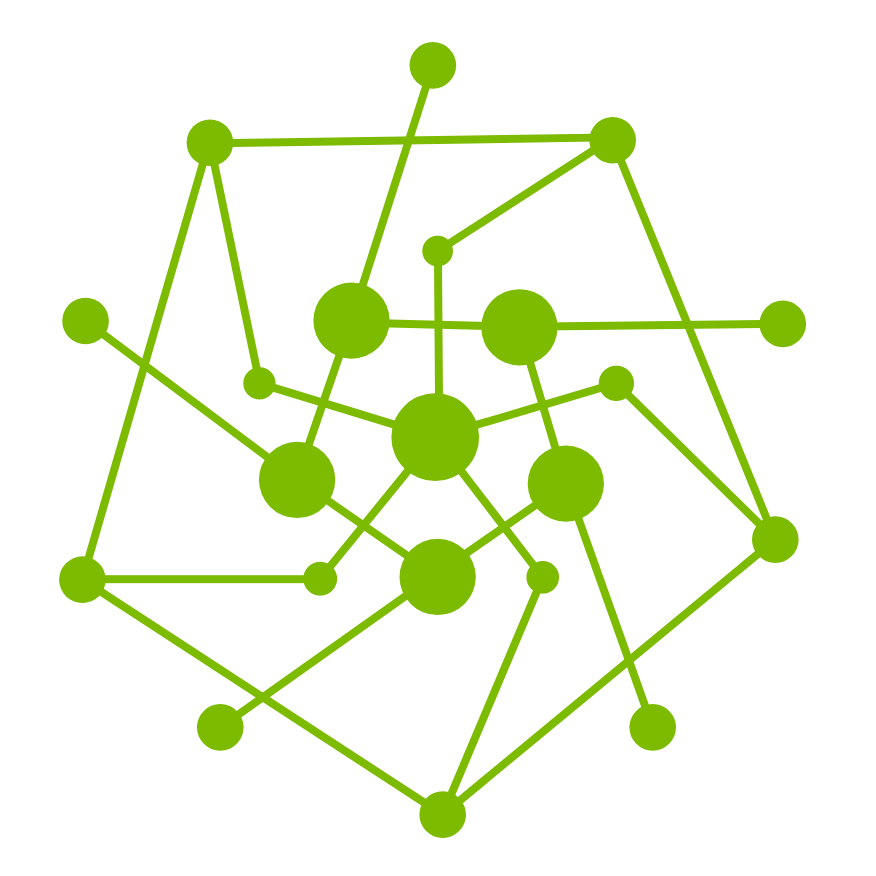Release Notes
V2.15.0
Testany Platform v2.15.0 introduces several powerful new features and improvements to enhance test management efficiency and user experience. The highlight of this release is the new OpenAPI Test Generator, which automates test case creation from API specifications. We've also included a completely redesigned Pipeline Assembler with an intuitive visual interface, enhanced Gatekeeper management capabilities, and improved workspace administration. This update continues our commitment to supporting full bilingual functionality across the entire platform.
New Features
OpenAPI Test Generator
Added comprehensive support for generating test cases directly from OpenAPI/Swagger specifications
Support for both JSON and YAML format specifications
Ability to selectively choose specific API endpoints for test generation
Interactive endpoint browser with filtering capabilities
Support for direct repository integration with GitHub and Bitbucket
Next-Generation Pipeline Assembler (new-PA)
Completely reimagined visual pipeline designer with dual Canvas and YAML views
Interactive node and edge editing with real-time synchronization
Intuitive drag-and-drop interface for test case arrangement
Visual differentiation between success and failure paths
Added comprehensive legend to better understand pipeline components
Enhanced validation to prevent common pipeline design errors
Bulk Operations Enhancement
Expanded bulk action capabilities including move, edit, delete, and pipeline assembly
Ability to assemble new pipelines from multiple selected test cases
Simplified permission handling for bulk operations across workspaces
Improved validation and error handling for all bulk operations
Improvements
Gatekeeper Management Enhancements
Redesigned GatekeeperList with modern table implementation
Added quick-view modal for Gatekeeper details without page navigation
Improved "Owned by" field management with better user selection
Enhanced Linked Pipelines section with more efficient navigation
Optimized permission checking for better performance
User Management Updates
Added invite functionality allowing administrators to invite users via email
Support for bulk user invitations (one email address per line)
Email validation and duplicate user detection
Improved workspace user management interface
General Improvements
Fixed workspace administration search combination issues
Improved pipeline deletion user experience
Enhanced login time handling and session management
Further refined English-Chinese bilingual support across all new features
Various performance optimizations and bug fixes
Bug Fixes
Fixed an issue with linked pipelines section in GatekeeperDetail/modal
Resolved pipeline delete confirmation flow problems
Fixed workspace administration search combo issues
Corrected SCM URL regex validation for repository integrations
Various minor UI and localization fixes
V2.14.4
Testany Platform v2.14.4 brings two significant enhancements to improve user experience and expand testing capabilities. This release introduces full bilingual support with English and Chinese language options across the entire platform, making Testany Platform more accessible to our global user base. Additionally, we've integrated comprehensive support for the Playwright automation testing framework, enabling more reliable and efficient browser testing. The update also includes various improvements to test case management and the user interface, enhancing overall usability and performance.
New Features
English-Chinese Bilingual Support
The platform interface now fully supports switching between English and Chinese
Users can switch languages by clicking the language toggle button in the user profile menu (top-right corner)
Playwright Automation Testing Support
Added complete support for the Playwright automation testing framework
Playwright (https://playwright.dev ) is a modern, open-source testing framework developed by Microsoft that enables reliable end-to-end testing for modern web apps across all major browsers (Chrome, Firefox, Safari, Edge). With its powerful auto-waiting capabilities and strong isolation mechanisms, Playwright helps testers create more stable and reliable automated tests
Optimized test case execution results display to better present Playwright testing information and logs
Enhanced test case details page to show test configuration paths for easier debugging and maintenance
Improvements
Test Case Management Optimizations
Added configuration path field to test case details page, improving configuration file traceability
Streamlined test case confirmation process for simpler automated test execution
Improved test results display interface to support viewing more types of test artifacts
User Interface Enhancements
Fixed several navigation issues for better overall user experience
Improved application routing mechanism for optimized page loading performance
Enhanced interface accessibility to meet industry standards
V2.14.2
We are excited to announce the release of the new version of Testany! In this release, we focused on enhancing user experience and work efficiency by introducing a series of exciting new features. Particularly noteworthy are the Git repository import feature, bulk operations, and engineered test case management, which greatly simplify the management and maintenance of test cases. Below are the detailed updates, and we look forward to your feedback and experience!
New Features
Git Repository Import
Support for direct test code import from GitHub and Bitbucket repositories
Implementation of branch and commit selection, allowing specific code version specification
Support for selecting specific folders within repositories for import
Saved import history records for convenient future updates and management
Dedicated interface for displaying and managing Git import history
Sorting and filtering by time, repository name, and branch
Functions for reimporting and deleting history records
Display of detailed import information, including repository URL, branch, and commit ID
Bulk Operations
Implementation of bulk move, append, replace, and delete operations for test cases
Three-layer dialog interaction flow design, providing intuitive operation guidance
Support for bulk editing of various fields, including tags, environments, variables, and permissions
Complete permission control and validation mechanisms
Engineered Test Case Management
Added directory tree view for managing test cases based on their tags
Provided accumulative filter and exclusive display modes in the directory tree view to meet test case management needs in different scenarios
Directory tree supports complete user customization, and each user can create multiple different views to meet the requirements of multiple scenarios and projects
Test Case Library List Mode Optimization
In the current list mode, users can customize almost all attributes of the table, including but not limited to:
Column width adjustment
Column sorting
Column filtering
Row sorting
Independent list refresh
......
Optimized rendering and operation response performance for large data tables
Comprehensive Inline Editing for Test Cases
In the current test case list mode, users can inline edit almost all attributes of test cases, including but not limited to:
Test case name
Test case description
Test case tags
Test case environment
Test case environment variables
Test case creator
Test case version
Test case executor
Test case execution path
Test case required credentials
......
Performance Optimization
Implementation of scroll speed calculation and direction detection
Addition of data preloading functionality to enhance large data table performance
Optimization of directory structure loading and rendering logic
Enhanced Features
Security Enhancements
Enhanced API permission verification and access control
User Experience Optimization
Optimized visual effects and interaction experience of the directory tree
Added more operation feedback, such as editing status indication
Improved visual cues during drag operations
Provided clear progress indicators and result feedback during bulk operations
Real-time progress and status updates during Git imports
Code Quality
Optimized component state management logic
Added more comprehensive error handling mechanisms
Improved inter-component communication and data flow design
Bug Fixes
We resolved multiple known issues to improve system stability:
Fixed validation issues during directory renaming
Resolved potential state inconsistency issues during drag operations
Fixed issues where table column settings could not be saved correctly in certain situations
Resolved permission verification errors that might occur during bulk operations
Fixed error handling issues during Git import failures
Known Issues
We are still working to resolve the following known issues:
Table scrolling performance may be suboptimal in some browsers
Directory tree expansion state may be lost after page refresh
Table column settings may be affected by browser cache
Performance degradation may occur when performing bulk operations on a large number of test cases
Importing very large Git repositories may require extended time
Thank you for your continued support of Testany! We will continuously improve our product to provide you with a better test management experience. If you have any questions or suggestions, please feel free to contact our support team.
V2.14
In celebration of Valentine’s Day, Testany proudly announces the official release of V2.14. To honor this special occasion and certain regional customs, we have skipped version V2.13. In this big release, we’ve enhanced in both functionality and UI/UX. On functionality side, starting with V2.14, Testany supports JMeter-based load testing. You can now handle both functional and load testing seamlessly on a single platform; on the UI/UX side, we’ve begun a next-generation design update iteratively that emphasizes intuitiveness, simplicity, and integration — resulting in a smoother, more context-driven user experience. Below, you’ll find the detailed information about this update. We look forward to your feedback and hope you enjoy the new features.
New Features
JMeter Executor: Comprehensive On-Demand Load Testing
Unified Management of JMeter Test Cases: You can manage and execute JMeter test cases just like your other test cases, with no extra learning curve or workflow changes needed.
Online/Offline Viewing and Export of Test Reports: Whether you prefer to monitor performance in real-time or review results later, Testany supports flexible online/offline access to JMeter reports, as well as exporting for archival or sharing purposes.
Trusted Runtime for Dynamic Scaling and Scheduling: Trusted Runtime allows the JMeter execution environment to scale up or down automatically. This ensures the required cloud resources are provisioned or de-provisioned as needed to balance efficiency and cost-effectiveness.
Test Case Visibility Settings
Globally Visible: Accessible and executable across all Workspaces.
Workspace-Specific Visibility: Restricted to certain designated Workspaces.
This feature gives you greater control over permissions and resource allocation.
New List View for Test Cases
In addition to the existing Card View, you can switch to the new List View to browse and manage your test case library more efficiently.
Refined Layout and Inline Editing for Case Detail and Pipeline Detail
The updated layout highlights critical information at a glance, and inline editing enables quick name, description, or configuration changes—without needing to enter a separate edit page.
Detail Preview Modal in Case and Pipeline Lists
From the Case or Pipeline list page, simply click on an item to open a detail preview modal. This reduces the need to toggle between list and detail pages frequently.
Enhancements
Revamped Search and Filter Components
We restructured how searching and filtering work for Cases and Pipelines. The enhanced interface now provides more intuitive condition settings and more flexible combination queries for quicker navigation.
Updated Environment Logic for Test Cases
A single test case can now be associated with multiple environments. This improvement makes test cases more reusable across various environments and scenarios, allowing teams to keep general logic centralized and adapt to different needs as required.
Bug fix
Various known issues have been resolved to improve system stability and user experience.
Testany V2.14 offers an integrated platform for both functional and performance testing, complemented by an enhanced UI/UX design to optimize your workflow. We highly value your feedback, which helps us continually improve and provide more efficient, user-friendly testing solutions for our global community.
For more information or any assistance, visit our official documentation or contact our technical support team. Thank you for your continued trust and support in Testany—we hope you’ll achieve even greater productivity with this special 2.14 release!
V2.12.6
We are thrilled to introduce two exciting new features designed to further streamline and enhance your experience with Testany!
New Features
New Case Permission Control
We have launched a new case permission control mechanism that gives case owners greater flexibility in managing visibility. Owners can now:
Share the case with the entire tenant: Make the case visible to everyone in your organization.
Share the case only with selected workspaces: Limit case visibility to specific workspaces where you are a member.
This granular control ensures that your cases are accessible only to the right audience, striking the perfect balance between collaboration and privacy.
Simplified Registration Workflow
We’ve revamped the registration process for cases, making it more flexible and efficient:
Separate Registration Steps: Users can now register a new case and add or edit required information in two distinct phases. This separation allows greater control and flexibility throughout the process.
Optional DryRun: DryRun, previously a mandatory step, is now fully optional. This change shortens the overall registration/editing workflow, letting you focus on what matters most while still giving you the freedom to perform a DryRun if desired.
With these enhancements, you can quickly set up and refine your cases without unnecessary constraints, ensuring a smoother, more intuitive experience. Start exploring these new features today and discover how they can elevate your Testany workflow! If you have any questions or feedback, feel free to reach out to our support team. We’re always here to help.
V2.12.5
We are thrilled to announce the soft launch of Testany Community Edition (CE), a version tailored for individuals and growing businesses! CE users can now register or log in just like Enterprise Edition (EE) users through the Login button on our website https://testany.io or by directly visiting app.testany.com.cn.
Additionally, potential users who do not yet have a Testany account can access our platform without registering a Testany account by using the built-in demo account credentials, which are available on the CE login page. With these credentials, users can explore and even try out Testany’s live demo seamlessly.
New Features
We are excited to introduce a comprehensive in-app user assistance system to make your Testany experience smoother and more intuitive. This new feature empowers users to navigate and master the platform effortlessly with built-in, interactive guidance tools:
Step-by-Step Tours
Guided tours walk you through key features, helping you quickly understand and use the platform effectively.
Tooltips
Dynamic tooltips provide on-the-spot explanations and tips as you interact with various elements, ensuring clarity at every step.
Enhanced Help Button
A powerful help button gives you access to rich, context-specific assistance, making sure you find the answers you need, right when you need them.
With these in-app assistance tools, even potential users without prior Testany experience can confidently explore and use the platform. Start discovering Testany today with unparalleled ease!
In-app Workspace Request and Approval Workflow:
Requesting a new workspace has never been easier! Users can now submit workspace requests directly within the app, eliminating the need to contact a Global Admin offline. Simply visit the Workspace List page and click the “Request Create a Workspace” card to submit your application.When a request is submitted, the Global Admin receives an immediate notification and can review the request directly in the app. Approval and rejection are just a click away:
Approve: The workspace is activated, and the requestor is automatically assigned as the Workspace Admin, normally 😉.
Reject: The workspace request is marked as deleted, and the requestor is notified.
This streamlined process ensures faster approvals and a more efficient, user-friendly experience.
Bug Fix
Fixed minor bugs related to permission management and login/logout workflow.
V2.12.3
We’re excited to announce the release of version v2.12.3, packed with powerful new features and improvements designed to enhance your Testany experience. Here’s what’s new:
New Features
Skip Dry Run
Users now have the option to skip the dry run step during case registration. This provides more flexibility, especially for cases where immediate execution is desired without the need for a preliminary dry run.
Usage Dashboard V2
Introducing an enhanced Usage Dashboard with a new design and improved functionality. Get deeper insights into pipeline executions, plan usage, and overall workspace activity, helping you monitor and optimize your usage more effectively.
MS Teams Notification Integration
Stay informed with real-time notifications on MS Teams! With this integration, you can receive updates on test executions, results, and more directly in your MS Teams channels, keeping your team aligned and informed.
Thank you for using Testany! Update now to v2.12.3 and take advantage of these new features. As always, we’re here to support you—if you have any questions or feedback, please reach out to our support team.
V2.11.6
We are excited to announce the release of Testany Platform V2.11.6. In this version, we introduce three powerful new features designed to enhance flexibility, efficiency, and resilience in your testing environments.
New Features
On-Premise Test Execution Service Support
The Testany Platform now supports on-premise deployment of the test execution service, giving users greater control over their testing environments. This feature allows users to deploy the service in their own infrastructure, in addition to cloud environments.
Key benefits:
Supports Azure AKS and AWS AKS deployments.
Provides full control over sensitive data and testing environments.
Ensures compliance with strict security and regulatory requirements by keeping tests and data within the user’s private infrastructure.
If you need the on-premise Testany Execution Service (aka: “TR”, which stands for Trusted Runtime), please feel free to contact us.
Output Relay Feature
This feature enhances the interconnectivity of test cases by allowing users to pass data between test cases during execution. With Output Relay, one test case can automatically relay its output to subsequent test cases within the same pipeline, streamlining test execution and improving data management.
Key benefits:
Seamless transfer of test case results as inputs to other test cases.
Increased automation and efficiency in multi-step test pipelines.
Simplified data flow management during complex test scenarios.
The detail introduction & guideline please refer to <Build your tests more robust & flexible with Output Relay> , <Test Pipeline Writing Guideline & Samples> , <Managing Test Case with Relay Case> .
PyRes Executor
The new PyRes executor has been integrated into the platform. PyRes is an optimized Docker image based on Python 3.12.6, with built-in testing frameworks such as Pytest, Unit Test, and Robot Framework. This executor improves test performance, particularly in handling network instability.
Key benefits:
50x improvement in network issue tolerance, reducing the impact of interruptions on test results.
Optimized for cross-cloud testing, enabling smoother execution in hybrid and multi-cloud environments.
Automatically retries failed tests up to five times, reducing manual intervention and ensuring more reliable test outcomes.
For how to use the new PyRes Executor, you may refer to <Test Case Writing Guideline & Best Practice - PyRes>
Improvements
Performance Enhancements: Several backend optimizations have been implemented to ensure faster execution times and more reliable test processing.
UI Refinements: Minor updates to the interface for a more intuitive user experience when managing test pipelines and reviewing results.
Bug Fixes
Fixed minor bugs related to credential management and test case execution logs.
We hope you enjoy these new features and improvements. As always, we remain committed to enhancing your experience with Testany. Should you encounter any issues or have feedback, feel free to reach out to our support team.
V2.11
New Features
New test execution service
It’s been a while since last release. During the time, we were focusing on refactoring one of the most critical service of our Platform - test execution service - to provide a more secure and smooth test execution experience to our users. Now we’re pleased to announce that the all new Testany Test Execution Service has been online.
With this new execution service, our users will be able to:
Test applications that cannot be accessed from the public internet for various reasons
Deploy (and of course, manage) the execution environment in their own cloud
Deploy multiple execution environment in multi-cloud and/or multi-location
Use IAM method (instead of username/password) to access their own credential stores ( Azure Key Vault and/or AWS Secrets Manager)
Place all sensitive operations related to Credential information within the network managed by users themselves
We Testany are always committed to providing the most secure and reliable testing environment for our users. With the launch of the new test execution service, we will also release a user-deployed version of the service called Trusted Runtime. Users can download, install, and manage Trusted Runtime within their own public cloud accounts or even in private clouds. This allows for a higher level of testing security and enables more automated testing scenarios.
V2.10
New Features
Testany Notification Gateway (aka “NG”)
Today, we’re so pleased to announce that the Testany Notification Gateway is Beta Released. This marks a crucial milestone in the Testany Platform product roadmap, and it is also a significant step towards developing Testany Platform into the leading test automation platform in the industry under the DevTestOps methodology. In the Testany Notification Gateway (Beta Release), we provide users with three different notification methods: email, Webex Space message, and Webhook Dispatch. Particularly through Webhook Dispatch, we offer users limitless possibilities for integration with other downstream systems and applications. In the future, we will continue to iterate Testany NG, pre-integrate more notification methods, and continuously lower the integration and usage threshold for our users. For the use documentation of Testany NG, please see here.
Testany Public Roadmap Portal
As a continuously evolving and iterating platform, we are acutely aware of the importance of user feedback to the development of our product. To share our product roadmap more transparently with our users and to allow them to directly contribute their insights to our product development, we have launched the Public Roadmap Portal. Users can view our product roadmap, priorities, and product ideas on the Portal, and they have the opportunity to vote and comment on this information. More importantly, users can directly submit feature requests on the Portal and see their valuable ideas become a part of the Testany Platform. We believe this will be an incredibly exciting experience.
Improvements
In the upper right corner of the platform interface, the "Help" button has been enhanced with the addition of "Documentation Center" and "Schedule Technical Support Session" functionalities.
Improve the robustness of test log store and retrieve.
Some minor UX improvements.
V2.9.1
New Features
Testany Secrets Service V2:
In order to further strengthen the security protection of credentials used for testing, we have launched TSS V2. The core principle of TSS V2 is to separate the management and use of test credentials, which greatly reduces the possibility of ordinary users obtaining test credentials. In addition to this core principle, the new TSS also brings the following benefits to users:
Separation of management and use: With TSS V2, test credentials are managed by a dedicated team (workspace admin). This team is responsible for creating, rotating, and revoking credentials as needed. Ordinary users do not have access to these credentials.
More convenient to call credentials in tests: TSS V2 provides a simple and easy-to-use API for calling credentials in tests. This makes it easy for developers to use credentials without having to worry about the security implications.
More convenient to manage credential association relationships in test cases: TSS V2 provides a graphical user interface (GUI) for managing credential association relationships in test cases. This makes it easy for developers to track which credentials are used in each test case.
More convenient to update and rotate credentials: TSS V2 provides a simple and easy-to-use mechanism for updating and rotating credentials. This helps to ensure that credentials are always up-to-date and secure.
TSS V2 is a significant improvement over the previous version of TSS. It provides a number of new features and benefits that make it easier and more secure to use credentials in tests. If you are using the Testany platform, I encourage you to upgrade to TSS V2.
Document Link: Managing Test Credential, Managing Test Case, Protect the credentials used in testing
V2.8
Improvements
Pipeline list page V2: search and filter
Execution list page V2: search and filter
Case/pipeline/plan detail page: change owner
Workspace: assign workspace admin during the workspace creation
V2.7.1
Improvements
Show total test case number in Usage tab of Global Administration.
Accommodate Gatekeeper use in “used_by” section of Pipeline detail page.
V2.7
In this first new version of new year, we continue to uphold our commitment to users: to continuously innovate meaningfully and focus on user experience. This update not only introduces new features in the Testany Platform, but we have also optimized many usage details.
New Features
Gatekeeper: This is a new method to trigger test pipeline execution. It enables users to trigger a specific group of tests using a webhook. Users can create a Gatekeeper and receive a webhook from it, which can then be integrated into various Dev/Ops tools. Whenever a user-specified event occurs, the Gatekeeper will trigger the execution of a pre-set pipeline group. This empowers users to execute tests in specific scenarios, facilitating efficient, ongoing product optimization and issue monitoring. Please refer to our article <Managing Test Gatekeeper> to learn more about the detailed purposes and usage.
Improvements
We’ve launched our brand new Documentation Portal. Users can access the brand new Documentation Portal without needing to log in to Supportal, making it more convenient to consult documentation when needed. Additionally, the new Documentation Portal still supports full-text search, article trees, and other functions, maintaining the user experience that is popular and well-received. The address of the new Documentation Portal is https://docs.testany.io
Bug Fixes:
We’ve fixed a few minor bugs in the last release about permission control to make the user experience more streamline.
V2.6
Merry Christmas and Happy New Year!!! 🎄
We are thrilled to announce that after five weeks of dedicated effort, we have successfully delivered two of the most challenging features for our 2.x major version: comprehensive permission control and a transition to an event-driven architecture for our core features.
New Features
Enhanced User Interface with Full-Scale Permission Control: Users are now assigned one (or more) of four distinct roles - Global Admin, Workspace Admin, Workspace Member, and Non-Workspace Active User. Each role has specific capabilities within the platform, as detailed in the corresponding documentation <Mastering Testany Platform Permission and User Status Control System: A Guide>.
Consolidation of Tenant and User Management: All actions related to tenant and user management have been integrated into the Global Administration functionality.
Workspace Management Centralized in Workspace Settings: All workspace-related actions, except for the creation of new workspaces, are now managed within the workspace settings feature.
User Profile Viewing and Management: Users can now view and manage their profiles, including the ability to upload a personalized and fun avatar.
Restricted Visibility of Unauthorized Actions: Users will no longer see buttons for actions they do not have permission to perform.
These updates mark a significant step forward in our platform's development, enhancing both user experience and system robustness. We appreciate your continued support and feedback.
V2.5
New Features
Code snippet for environment variables section in Register / Edit test case.
With this feature, you can set environment variables much more easily when dealing with multiple test cases.
Improvements
stream loading for all list pages.
Update usage page in workspace settings.
Add “help” button in Pipeline Assembler UI
Add “environment” label in Test case card in Pipeline Assembler UI
Bug Fixes
fix a bug of case status querying.
Implement a workaround to handle Azure Key Vault response timeout issue.
V2.4.1
Improvements
In this version, based on user feedback, we have provided a method to directly input JSON code when filling in environment variables on the Test Case Registration / Edit page. Now, users can choose between Panel mode and JSON mode, whichever they are more accustomed to, for entering environment variables, and these two methods can be converted into each other.
Bug Fixes
A few minor bugs fixed.
V2.4
In this release, we're excited to announce the launch of our latest feature - the GUI-based Pipeline Assembler! This feature is designed to enhance the user experience by providing a visual and interactive way to create, modify, and manage your test pipelines with ease.
New Features
GUI based Pipeline Assembler:
Visual Design Interface: Drag and drop components to build complex test pipelines that represent user journeys and application behaviors seamlessly.
Intuitive Editing Tools: Click to edit, rearrange, and configure your test steps without delving into complex configurations.
You may refer to the How-To guide, but trust me, it’s even simpler than you expected. Happy assembling!
Improvements
As part of our continuous commitment to improving user experience, we are pleased to introduce refinements to both the Execution Detail Page and the Pipeline Detail Page. These updates are geared towards aligning with user habits more closely and providing richer and more accurate information.
Pipeline Detail Page:
add “Owned By” field to represent the pipeline owner(s)
remove “Created by” field
add “Last 5 finished executions” section
add “Used by” section to represent the association between Pipeline and Plan.
Execution Detail Page:
add “View Pipeline” button to link to the associated pipeline
add “Triggered by” field to display trigger method of current execution
Add “start at” column in the “Test case execution list” section
Bug Fixes
some minor bug fixed.
V2.3.1
Improvement
Keep the draft logic consistent in test case registration.
Bug Fixes
Fixed a bug where SecureUUID might duplicate under certain circumstances.
V2.3
We focused on improving usability of the platform in the past release, hope you can enjoy the iterated experience.
Improvements
An Improved Test case detail page:
Change “Created by” to “Owned by” to avoid confusion.
Add “Environment variables”
Enforce POSIX.1-2017 standard in field “Environment Variables”.
Add “Other meta” and “testcase framework” field.
Provide download link of test case code
limit output window height and width.
Add “Ignore success result” in Plan creation / Edit, which the plan owner will be able to flexibly decide if Watchers still receive the notification email when the execution result is success. Thank you @Jinxin & @Hanlin for your suggestion.
Provide clarity on time-zone in Plan Creation/Edit to avoid confusion on execution time.
Add “Workspace Admin” in workspace list page and workspace detail page.
Bug Fixes
Fixed the TSS performance issue.
A few minor display abnormal.
Thank you for your support, as always, and stay tuned.
v2.2.1
Improvements
Testany-app 2.2.1
We have made the endpoint for fetching the necessary dependencies configurable for TEE (Test Execution Engine), to avoid the risk of tests not being able to run properly due to instability in accessing a certain code repository caused by unforeseeable factors.
v2.2
Happy National Day everyone, as the 8-day holiday comes to an end, we have also released the v2.2 version as scheduled. In this update, based on many users' feedback, we have introduced a completely new interface for the Test Case registration process, and we hope you all like it.
New Features
Testany-UI 2.2.0
Brand new Test Case Registration / Edit UI and Interaction. Users no longer need to create a separate Test Case Meta File for registering Test Cases, and during the registration process, the interface will provide more prompts and assistance to users.
Execution Queue and Cancellation: After an Execution is triggered, users can see the real-time position of the Execution in the queue on the execution detail page. Additionally, authorized users have the option to cancel the Execution while it's in the queue.
Testany-app 2.2.0
Error Code: Now, the Testany Platform has deployed Error Codes covering most backend error scenarios, and provides corresponding prompts to users on the frontend. This will make it easier for users to understand errors when they occur on the platform side or user side, and take appropriate actions accordingly.
Bug Fixes
Fixed a syntax error in Pipeline Assembly yaml.
Fixed the issue of incorrect sorting in the test case list.
v2.1
We’ve been busy working on a few excited new features in the past two weeks. But we still rolled out one or two seemingly inconspicuous yet important features for our existing platform.
More to come, stay tuned!
New Features
testany-UI 2.1.0
Add “share” button in execution detail page so you are able to share the results more easier with your colleagues, whether they’ve logged in Testany Platform.
Removed timezone selection in Plan creation/update page, for now. We’ve planned to add it back when we can find a better UX solution to avoid any potential confusion. If you have any ideas on it, please don’t hesitate to let us know.
Bug Fixes
Fixed the issue where user information could sometimes not be retrieved when logging in via ADFS.
Fixed the issue where Dry Run results would sometimes not display when registering or updating a test case.
Improvemens
Testany Secrets Service 2.1.0
Now each tenant can configure multiple TSS services. For enterprise users, this allows each different product/operations team to use their own subscribed Key Vault without having to share it with other teams.
v2.0
We are excited to announce the ALL NEW Testany Platform 2.0. Over the past two months, our team has been working diligently to enhance the platform's capabilities and address user feedback. This release introduces many new features, improvements, and bug fixes aimed at elevating the reliability and usability of your cloud applications. Hope you’ll like it.
New Features
testany-app 2.0.0
self-service test case registration
self-service test credential storing and retrieving
self-service test pipeline assembly
all new test pipeline yaml syntax
self-service dial testing plan setup
all new execution detail page
simplified user log in
all new metering page
… (more details await your discovery.)
All new Testany Supportal: Customer Support - Testany
all new support ticket system based on Jira Service Management
Comprehensive knowledge base with intelligent search and filter
Testany Status Page - Now you can track the service status of Testany Platform directly from our website.
Improvements
More test framework support: Now we support Postman, Python Unit Test, Maven and Gradle. And the list is getting longer throughout every new release.
Performance Optimization: We’ve improved the test execution performance dramatically so that you can get the results more quickly.
UI/UX Enhancements: A more intuitive and user-friendly interface.
Bug Fixes
Not this time 😂
Upcoming Features
“Invite people” in your organization
Notification on objects deletion
Execution queue visualization
Execution cancellation
…
Stay tuned!
testany-app 1.9.9
fix authorization timeout issue
testany-app 1.9.7
set default project when user session is out
testany-app 1.9.8
display build version and build time on login page
testany-app 1.9.5
optimize the logic for switch workspaces
display pipelines within chosen workspace
testany-app 1.9.6
fix wording of the title
testany-app 1.9.3
indicate locale time zone when displaying date time
testany-app 1.9.4
highlight page name when accessing the page
What we launched:
testany-app 1.9.2
some wording fix to make the UI easier understandable
display date/time from UTC → Browser determined
testany-scheduler 1.1.3
create new
My Pipelinespage:
a. show pipelines in cards
b. support triggering pipelines within chosen environment
c. redirect to execution details page after triggeringFor operations currently without a UI, add customer support links