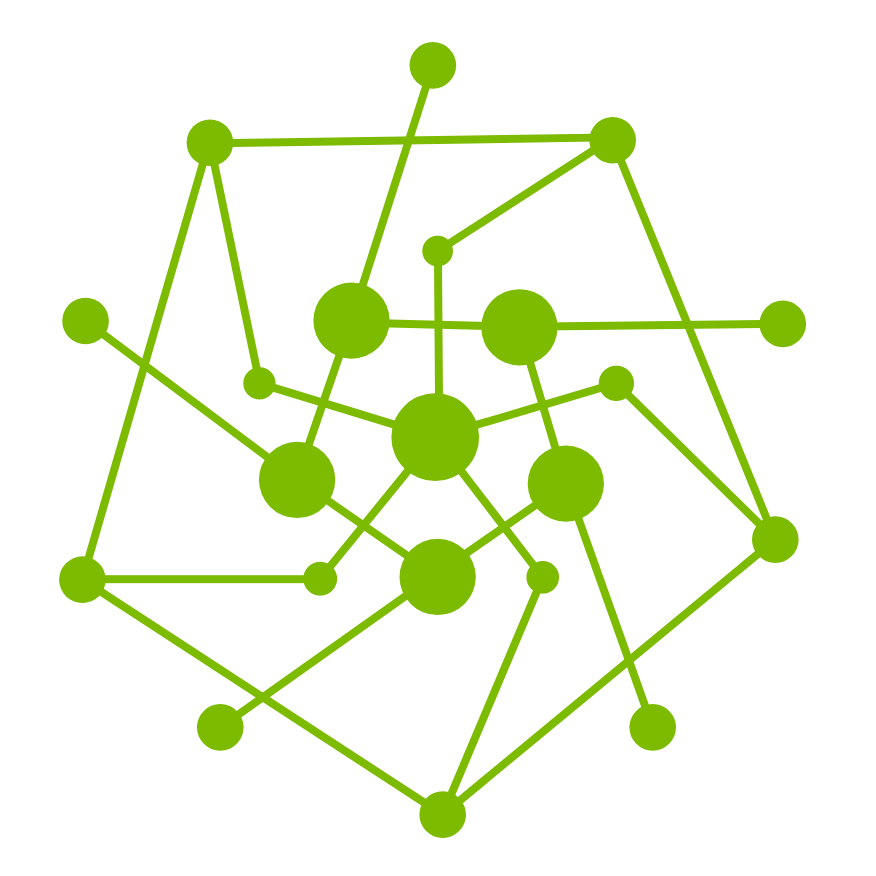版本发布说明
2025年5月6日 V2.15.0
Testany平台v2.15.0版本引入了多项强大的新功能和改进,以提升测试管理效率和用户体验。本次发布的亮点是全新的OpenAPI测试生成器,它可以从API规范自动创建测试用例。我们还包含了完全重新设计的测试流水线组装器,它具有直观的可视化界面,增强的Gatekeeper管理功能,以及改进的工作区管理。此更新继续我们对整个平台全面支持双语功能的承诺。
新功能
OpenAPI测试生成器
增加了从OpenAPI/Swagger规范直接生成测试用例的全面支持
支持JSON和YAML格式的规范文件
能够选择性地选择特定API端点进行测试生成
交互式端点浏览器,具有筛选功能
支持与GitHub和Bitbucket直接集成
新一代测试流水线组装器(new-PA)
完全重新构想的可视化测试流水线设计器,具有Canvas和YAML双视图
节点和边缘的交互式编辑,实时同步
用于测试用例排列的直观拖放界面
成功路径和失败路径的视觉区分
添加了全面的图例,以便更好地理解测试流水线组件
增强的验证功能,防止常见的测试流水线设计错误
批量操作增强
扩展的批量操作功能,包括移动、编辑、删除和测试流水线组装
能够从多个选定的测试用例组装新测试流水线
简化了跨工作区批量操作的权限处理
改进了所有批量操作的验证和错误处理
改进
Gatekeeper管理增强
重新设计的GatekeeperList,采用现代化表格实现
添加了Gatekeeper详情快速查看模态框,无需页面导航
改进的"所有者"字段管理,具有更好的用户选择体验
增强的关联测试流水线部分,导航更高效
优化的权限检查,性能更佳
用户管理更新
添加了邀请功能,允许管理员通过电子邮件邀请用户
支持批量用户邀请(每行一个电子邮件地址)
电子邮件验证和重复用户检测
改进的工作区用户管理界面
一般改进
修复了工作区管理搜索组合问题
改进了测试流水线删除的用户体验
增强了登录时间处理和会话管理
进一步完善了所有新功能的英中双语支持
各种性能优化和错误修复
错误修复
修复了GatekeeperDetail/modal中关联测试流水线部分的问题
解决了测试流水线删除确认流程问题
修复了工作区管理搜索组合问题
纠正了仓库集成的SCM URL正则表达式验证
各种小型UI和本地化修复 🔧
V2.14.4
TestAny 平台 v2.14.4 带来了两项重要增强功能,以改善用户体验并扩展测试能力。本次发布引入了完整的中英双语支持,整个平台界面均可切换语言,使 TestAny 平台 对全球用户更加友好。此外,我们还集成了对 Playwright 自动化测试框架的全面支持,实现更可靠、更高效的浏览器测试。本次更新还包括对测试用例管理和用户界面的多项改进,提升了整体可用性和性能。
新特性
中英双语支持
平台界面所有文字均支持中英文切换
用户可点击右上角头像呼出中英文切换按钮进行切换
Playwright 自动化测试支持
新增对 Playwright 自动化测试框架的完整支持
Playwright (https://playwright.dev )是由微软开发的现代开源测试框架,支持在所有主流浏览器(Chrome、Firefox、Safari、Edge)上对现代网页应用进行可靠的端到端测试。借助其强大的自动等待功能和隔离机制,Playwright 帮助测试工程师创建更稳定可靠的自动化测试
优化测试用例执行结果展示,更好地呈现 Playwright 测试信息和日志
测试用例详情页增强,显示测试配置路径,便于调试和维护
改进
测试用例管理优化
测试用例详情页面新增配置路径字段,提升配置文件可追溯性
优化测试用例确认流程,简化自动化测试执行步骤
改进测试结果展示界面,支持更多类型的测试产物查看
用户界面优化
修复了部分导航问题,提升整体用户体验
改进了应用路由机制,优化页面加载性能
提升了界面可访问性,满足行业标准
V2.14.2
我们很高兴地宣布Testany新版本的发布!在这个版本中,我们专注于提升用户体验和工作效率,推出了一系列令人兴奋的新功能。特别值得一提的是Git代码仓库导入功能、批量操作功能和工程化测试用例管理的加入,极大地简化了测试用例的管理和维护工作。以下是此次更新的详细信息,我们期待您的反馈和使用体验!
新功能
Git代码仓库导入功能
支持从GitHub和Bitbucket仓库直接导入测试代码
实现分支和提交选择,可指定特定版本的代码
支持选择仓库中的特定文件夹进行导入
保存导入历史记录,方便后续更新和管理
创建专用界面展示和管理Git导入历史
支持按时间、仓库名称和分支进行排序和过滤
提供重新导入和删除历史记录的功能
显示导入的详细信息,包括仓库URL、分支、提交ID等
批量操作功能
实现测试用例的批量移动、追加、替换和删除操作
设计三层弹窗交互流程,提供直观的操作指引
支持多种字段的批量编辑,包括标签、环境、变量和权限
完整的权限控制和验证机制
工程化测试用例管理
新增了目录树视图,用于根据测试用例的标签对测试用例进行目录管理
在目录树视图中提供accumulative filter 和 exclusive display 两种显示模式,满足不同场景下的测试用例管理需求
目录树支持完全的用户化定制,并且每个用户可以创建多个不同视图以满足多场景、多项目要求下的测试用例管理
测试用例库列表模式功能优化
目前列表模式下,用户可以对表格几乎所有属性进行自定义配置,包括但不限于:
列宽调整
列排序
列过滤
行排序
列表单独刷新
......
优化大数据量表格的渲染和操作响应性能
测试用例的全面内联编辑
目前测试用例列表模式下,用户可以对测试用例的几乎所有属性进行内联编辑,包括但不限于:
测试用例名称
测试用例描述
测试用例标签
测试用例环境
测试用例环境变量
测试用例创建者
测试用例版本
测试用例执行器
测试用例执行路径
测试用例所需凭证
......
性能优化
实现滚动速度计算和方向检测
添加数据预加载功能,提升大数据量表格的性能
优化了目录结构的加载和渲染逻辑
增强功能
安全性增强
增强API权限验证和访问控制
用户体验优化
优化目录树的视觉效果和交互体验
添加更多的操作反馈,如编辑状态指示
改进了拖拽过程中的视觉提示
批量操作时提供清晰的进度指示和结果反馈
Git导入过程中提供实时进度和状态更新
代码质量
优化了组件的状态管理逻辑
添加了更完善的错误处理机制
改进组件间通信和数据流设计
问题修复
我们解决了多个已知问题,提高了系统的稳定性:
修复了目录重命名时的验证问题
解决了拖拽操作中可能出现的状态不一致问题
修复了表格列设置在某些情况下不能正确保存的问题
解决批量操作过程中可能出现的权限验证错误
修复Git导入失败时的错误处理问题
已知问题
我们仍在努力解决以下已知问题:
在某些浏览器中,表格的滚动性能可能不佳
目录树的展开状态在页面刷新后可能会丢失
表格列设置的保存可能会受到浏览器缓存的影响
批量操作大量测试用例时可能出现性能下降
导入非常大的Git仓库时可能需要较长时间
感谢您对Testany的持续支持!我们将不断努力改进产品,为您提供更优质的测试管理体验。如有任何问题或建议,请随时联系我们的支持团队。
V2.14
恰逢情人节,Testany 在这个富有浪漫气息的日子里正式发布全新 V2.14 版本!为呼应节日主题以及尊重部分地区的风俗习惯,我们特别跳过了 V2.13 版本。在这个重要的版本中,我们在功能和 UI/UX 方面都进行了增强。在功能方面,从 V2.14 开始,Testany 支持基于 JMeter 的负载测试。您现在可以在一个平台上无缝处理功能测试和负载测试;在 UI/UX 方面,我们开始了下一代设计更新,强调直观性、简洁性和集成性——从而实现更流畅、更具上下文驱动的用户体验。以下是此更新的详细信息。我们期待您的反馈,并希望您喜欢新功能。
新功能
JMeter 执行器:全面的按需负载测试
统一管理 JMeter 测试用例:您可以像管理其他测试用例一样轻松管理和执行 JMeter 测试用例,无需额外的学习曲线或工作流程更改。
在线/离线查看和导出测试报告:无论您希望实时监控性能还是稍后查看结果,Testany 都支持灵活的在线和离线访问 JMeter 报告,并允许导出以便归档或共享。
动态扩展和调度的受信任运行时:受信任的运行时环境允许 JMeter 执行环境自动扩展或缩减。这确保所需的云资源能够根据需求进行配置或取消配置,从而在效率与成本效益之间取得平衡。测试用例可见性设置
全局可见:在所有工作区中均可访问和执行。
特定工作区可见:仅限于某些指定的工作区。
此功能使您对权限和资源分配拥有更大的控制权。
新的测试用例列表视图
除了现有的卡片视图,您现在可以切换到新的列表视图,以更高效地浏览和管理您的测试用例库。测试用例详细信息和测试流水线详细信息的精炼布局与内联编辑
更新后的布局清晰地突出关键信息,内联编辑功能使您能够快速更改名称、描述或配置,无需进入单独的编辑页面。测试用例和测试流水线列表中的详细预览模态
在测试用例或测试流水线列表页面,您只需简单点击一个项目即可打开详细预览模态。这减少了频繁在列表和详细页面之间切换的需求。
增强功能
重新设计的搜索和过滤组件
我们重构了测试用例和测试流水线的搜索和过滤方式。增强的界面现在提供了更直观的条件设置和更灵活的组合查询,以便更快地导航。更新的测试用例环境逻辑
单个测试用例现在可以与多个环境关联。此改进使测试用例在各种环境和场景中更具可重用性,允许团队保持通用逻辑集中,并根据需要适应不同的需求。
Bug 修复
解决了各种已知问题,以提高系统稳定性和用户体验。
Testany V2.14 提供了一个集成功能和性能测试的平台,并辅以增强的 UI/UX 设计,以优化您的工作流程。我们非常重视您的反馈,这有助于我们不断改进并为全球社区提供更高效、用户友好的测试解决方案。
如需更多信息或任何帮助,请访问我们的官方文档或联系技术支持团队。感谢您对 Testany 的持续信任和支持——我们希望您能在这个特别的 2.14 版本中实现更高的生产力!
V2.12.6
我们非常高兴地向您介绍两个激动人心的新功能,旨在进一步简化并提升您在 Testany 中的体验!
新功能
更全面的用例权限控制机制
我们推出了一种新的用例权限控制机制,为用例所有者在可见性管理方面提供了更大的灵活性。现在,所有者可以:
将用例共享给整个租户:使整个组织的所有人都能查看该用例。
仅与选定的工作区共享用例:将用例的可见范围限制在您所加入的特定工作区中。
这种细化控制确保您的用例仅对合适的受众开放,在协作与隐私之间取得完美平衡。
简化的用例注册流程
我们对用例的注册流程进行了改进,使其更加灵活和高效:
分离注册步骤:用户现在可以在两个独立的阶段中注册一个新用例,并添加或编辑所需信息。此分离方式为整个流程提供了更大的控制力和灵活性。
可选的 DryRun:DryRun 之前是必需的步骤,现在已完全改为可选。此更改缩短了整体注册/编辑流程,让您能够专注于最重要的事项,同时在需要时仍可灵活进行 DryRun。
通过这些改进,您可以在没有不必要限制的情况下快速创建并优化用例,确保更顺畅、更直观的体验。立即开始探索这些新功能,感受它们如何提升您的 Testany 工作流程!如有任何疑问或反馈,欢迎随时与我们的支持团队联系。我们随时为您提供帮助。
V2.12.5
我们很高兴地宣布Testany Community Edition (CE) 的软启动,这是一个为个人和成长中的企业量身定制的版本!CE 用户现在可以像企业版 (EE) 用户一样,通过我们网站上的登录按钮 https://testany.io 或直接访问 app.testany.com.cn 来注册或登录。
此外,尚未拥有 Testany 帐户的潜在用户可以通过使用 CE 登录页面上提供的内置演示帐户凭据,无需注册 Testany 帐户即可访问我们的平台。使用这些凭据,用户可以无缝地探索甚至试用 Testany 的实时演示。
新功能
我们很高兴地推出一个全面的应用内用户帮助系统,以使您的 Testany 体验更加顺畅和直观。这个新功能使用户能够通过内置的交互式指导工具轻松导航和掌握平台:
逐步导览
指导导览带您了解关键功能,帮助您快速理解和有效使用平台。工具提示
动态工具提示在您与各种元素交互时提供即时解释和提示,确保每一步都清晰明了。增强的帮助按钮
强大的帮助按钮为您提供丰富的、上下文相关的帮助,确保您在需要时找到所需的答案。
通过这些应用内帮助工具,即使是没有 Testany 经验的潜在用户也可以自信地探索和使用该平台。立即开始轻松发现 Testany 吧!
应用内工作区请求和审批工作流程:
请求新工作区从未如此简单!用户现在可以直接在应用内提交工作区请求,无需离线联系全局管理员。只需访问工作区列表页面并点击**“请求创建工作区”**卡片即可提交申请。
当请求提交后,全局管理员会立即收到通知,并可以直接在应用内审核请求。批准和拒绝只需点击一下:批准: 工作区被激活,请求者自动被分配为工作区管理员,通常 😉。
拒绝: 工作区请求被标记为已删除,并通知请求者。
这个简化的流程确保了更快的审批和更高效、用户友好的体验。
Bug 修复
修复了与权限管理和登录/注销工作流程相关的小错误。
V2.12.3
我们很高兴地宣布发布版本 v2.12.3,其中包含强大的新功能和改进,旨在提升您的 Testany 体验。以下是新功能:
新功能
跳过试运行
用户现在可以选择在用例注册期间跳过试运行步骤。这提供了更多的灵活性,特别是对于需要立即执行而无需初步试运行的用例。
使用仪表板 V2
推出增强版使用仪表板,具有全新设计和改进的功能。深入了解测试流水线执行、计划使用情况和整体工作区活动,帮助您更有效地监控和优化使用。
MS Teams 通知集成
通过 MS Teams 实时通知保持信息更新!通过此集成,您可以直接在 MS Teams 频道中接收测试执行、结果等更新,确保您的团队保持一致和知情。对于如何在Testany平台上配置及使用MS Teams通知,您可以点击这里观看指引视频。
感谢您使用 Testany!立即更新到 v2.12.3,利用这些新功能。我们始终在这里支持您——如果您有任何问题或反馈,请随时联系我们的支持团队。
V2.11.6
We are excited to announce the release of Testany Platform V2.11.6. In this version, we introduce three powerful new features designed to enhance flexibility, efficiency, and resilience in your testing environments.
New Features
On-Premise Test Execution Service Support
The Testany Platform now supports on-premise deployment of the test execution service, giving users greater control over their testing environments. This feature allows users to deploy the service in their own infrastructure, in addition to cloud environments.
Key benefits:
Supports Azure AKS and AWS AKS deployments.
Provides full control over sensitive data and testing environments.
Ensures compliance with strict security and regulatory requirements by keeping tests and data within the user’s private infrastructure.
If you need the on-premise Testany Execution Service (aka: “TR”, which stands for Trusted Runtime), please feel free to contact us.
Output Relay Feature
This feature enhances the interconnectivity of test cases by allowing users to pass data between test cases during execution. With Output Relay, one test case can automatically relay its output to subsequent test cases within the same pipeline, streamlining test execution and improving data management.
Key benefits:
Seamless transfer of test case results as inputs to other test cases.
Increased automation and efficiency in multi-step test pipelines.
Simplified data flow management during complex test scenarios.
The detail introduction & guideline please refer to <Build your tests more robust & flexible with Output Relay> , <Test Pipeline Writing Guideline & Samples> , <Managing Test Case with Relay Case> .
PyRes Executor
The new PyRes executor has been integrated into the platform. PyRes is an optimized Docker image based on Python 3.12.6, with built-in testing frameworks such as Pytest, Unit Test, and Robot Framework. This executor improves test performance, particularly in handling network instability.
Key benefits:
50x improvement in network issue tolerance, reducing the impact of interruptions on test results.
Optimized for cross-cloud testing, enabling smoother execution in hybrid and multi-cloud environments.
Automatically retries failed tests up to five times, reducing manual intervention and ensuring more reliable test outcomes.
For how to use the new PyRes Executor, you may refer to <Test Case Writing Guideline & Best Practice - PyRes>
Improvements
Performance Enhancements: Several backend optimizations have been implemented to ensure faster execution times and more reliable test processing.
UI Refinements: Minor updates to the interface for a more intuitive user experience when managing test pipelines and reviewing results.
Bug Fixes
Fixed minor bugs related to credential management and test case execution logs.
We hope you enjoy these new features and improvements. As always, we remain committed to enhancing your experience with Testany. Should you encounter any issues or have feedback, feel free to reach out to our support team.
V2.11
New Features
New test execution service
It’s been a while since last release. During the time, we were focusing on refactoring one of the most critical service of our Platform - test execution service - to provide a more secure and smooth test execution experience to our users. Now we’re pleased to announce that the all new Testany Test Execution Service has been online.
With this new execution service, our users will be able to:
Test applications that cannot be accessed from the public internet for various reasons
Deploy (and of course, manage) the execution environment in their own cloud
Deploy multiple execution environment in multi-cloud and/or multi-location
Use IAM method (instead of username/password) to access their own credential stores ( Azure Key Vault and/or AWS Secrets Manager)
Place all sensitive operations related to Credential information within the network managed by users themselves
We Testany are always committed to providing the most secure and reliable testing environment for our users. With the launch of the new test execution service, we will also release a user-deployed version of the service called Trusted Runtime. Users can download, install, and manage Trusted Runtime within their own public cloud accounts or even in private clouds. This allows for a higher level of testing security and enables more automated testing scenarios.
V2.10
New Features
Testany Notification Gateway (aka “NG”)
Today, we’re so pleased to announce that the Testany Notification Gateway is Beta Released. This marks a crucial milestone in the Testany Platform product roadmap, and it is also a significant step towards developing Testany Platform into the leading test automation platform in the industry under the DevTestOps methodology. In the Testany Notification Gateway (Beta Release), we provide users with three different notification methods: email, Webex Space message, and Webhook Dispatch. Particularly through Webhook Dispatch, we offer users limitless possibilities for integration with other downstream systems and applications. In the future, we will continue to iterate Testany NG, pre-integrate more notification methods, and continuously lower the integration and usage threshold for our users. For the use documentation of Testany NG, please see here.
Testany Public Roadmap Portal
As a continuously evolving and iterating platform, we are acutely aware of the importance of user feedback to the development of our product. To share our product roadmap more transparently with our users and to allow them to directly contribute their insights to our product development, we have launched the Public Roadmap Portal. Users can view our product roadmap, priorities, and product ideas on the Portal, and they have the opportunity to vote and comment on this information. More importantly, users can directly submit feature requests on the Portal and see their valuable ideas become a part of the Testany Platform. We believe this will be an incredibly exciting experience.
Improvements
In the upper right corner of the platform interface, the "Help" button has been enhanced with the addition of "Documentation Center" and "Schedule Technical Support Session" functionalities.
Improve the robustness of test log store and retrieve.
Some minor UX improvements.
V2.9.1
New Features
Testany Secrets Service V2:
In order to further strengthen the security protection of credentials used for testing, we have launched TSS V2. The core principle of TSS V2 is to separate the management and use of test credentials, which greatly reduces the possibility of ordinary users obtaining test credentials. In addition to this core principle, the new TSS also brings the following benefits to users:
Separation of management and use: With TSS V2, test credentials are managed by a dedicated team (workspace admin). This team is responsible for creating, rotating, and revoking credentials as needed. Ordinary users do not have access to these credentials.
More convenient to call credentials in tests: TSS V2 provides a simple and easy-to-use API for calling credentials in tests. This makes it easy for developers to use credentials without having to worry about the security implications.
More convenient to manage credential association relationships in test cases: TSS V2 provides a graphical user interface (GUI) for managing credential association relationships in test cases. This makes it easy for developers to track which credentials are used in each test case.
More convenient to update and rotate credentials: TSS V2 provides a simple and easy-to-use mechanism for updating and rotating credentials. This helps to ensure that credentials are always up-to-date and secure.
TSS V2 is a significant improvement over the previous version of TSS. It provides a number of new features and benefits that make it easier and more secure to use credentials in tests. If you are using the Testany platform, I encourage you to upgrade to TSS V2.
Document Link: Managing Test Credential, Managing Test Case, Protect the credentials used in testing
V2.8
Improvements
Pipeline list page V2: search and filter
Execution list page V2: search and filter
Case/pipeline/plan detail page: change owner
Workspace: assign workspace admin during the workspace creation
V2.7.1
Improvements
Show total test case number in Usage tab of Global Administration.
Accommodate Gatekeeper use in “used_by” section of Pipeline detail page.
V2.7
In this first new version of new year, we continue to uphold our commitment to users: to continuously innovate meaningfully and focus on user experience. This update not only introduces new features in the Testany Platform, but we have also optimized many usage details.
New Features
Gatekeeper: This is a new method to trigger test pipeline execution. It enables users to trigger a specific group of tests using a webhook. Users can create a Gatekeeper and receive a webhook from it, which can then be integrated into various Dev/Ops tools. Whenever a user-specified event occurs, the Gatekeeper will trigger the execution of a pre-set pipeline group. This empowers users to execute tests in specific scenarios, facilitating efficient, ongoing product optimization and issue monitoring. Please refer to our article <Managing Test Gatekeeper> to learn more about the detailed purposes and usage.
Improvements
We’ve launched our brand new Documentation Portal. Users can access the brand new Documentation Portal without needing to log in to Supportal, making it more convenient to consult documentation when needed. Additionally, the new Documentation Portal still supports full-text search, article trees, and other functions, maintaining the user experience that is popular and well-received. The address of the new Documentation Portal is https://docs.testany.io
Bug Fixes
We’ve fixed a few minor bugs in the last release about permission control to make the user experience more streamline.
V2.6
Merry Christmas and Happy New Year!!! 🎄
We are thrilled to announce that after five weeks of dedicated effort, we have successfully delivered two of the most challenging features for our 2.x major version: comprehensive permission control and a transition to an event-driven architecture for our core features.
New Features
Enhanced User Interface with Full-Scale Permission Control: Users are now assigned one (or more) of four distinct roles - Global Admin, Workspace Admin, Workspace Member, and Non-Workspace Active User. Each role has specific capabilities within the platform, as detailed in the corresponding documentation <Mastering Testany Platform Permission and User Status Control System: A Guide>.
Consolidation of Tenant and User Management: All actions related to tenant and user management have been integrated into the Global Administration functionality.
Workspace Management Centralized in Workspace Settings: All workspace-related actions, except for the creation of new workspaces, are now managed within the workspace settings feature.
User Profile Viewing and Management: Users can now view and manage their profiles, including the ability to upload a personalized and fun avatar.
Restricted Visibility of Unauthorized Actions: Users will no longer see buttons for actions they do not have permission to perform.
These updates mark a significant step forward in our platform's development, enhancing both user experience and system robustness. We appreciate your continued support and feedback.
V2.5
New Features
Code snippet for environment variables section in Register / Edit test case.
With this feature, you can set environment variables much more easily when dealing with multiple test cases.
Improvements
stream loading for all list pages.
Update usage page in workspace settings.
Add “help” button in Pipeline Assembler UI
Add “environment” label in Test case card in Pipeline Assembler UI
Bug Fixes
fix a bug of case status querying.
Implement a workaround to handle Azure Key Vault response timeout issue.
V2.4.1
Improvements
In this version, based on user feedback, we have provided a method to directly input JSON code when filling in environment variables on the Test Case Registration / Edit page. Now, users can choose between Panel mode and JSON mode, whichever they are more accustomed to, for entering environment variables, and these two methods can be converted into each other.
Bug Fixes
A few minor bugs fixed.
V2.4
In this release, we're excited to announce the launch of our latest feature - the GUI-based Pipeline Assembler! This feature is designed to enhance the user experience by providing a visual and interactive way to create, modify, and manage your test pipelines with ease.
New Features
GUI based Pipeline Assembler:
Visual Design Interface: Drag and drop components to build complex test pipelines that represent user journeys and application behaviors seamlessly.
Intuitive Editing Tools: Click to edit, rearrange, and configure your test steps without delving into complex configurations.
You may refer to the How-To guide, but trust me, it’s even simpler than you expected. Happy assembling!
Improvements
As part of our continuous commitment to improving user experience, we are pleased to introduce refinements to both the Execution Detail Page and the Pipeline Detail Page. These updates are geared towards aligning with user habits more closely and providing richer and more accurate information.
Pipeline Detail Page:
add “Owned By” field to represent the pipeline owner(s)
remove “Created by” field
add “Last 5 finished executions” section
add “Used by” section to represent the association between Pipeline and Plan.
Execution Detail Page:
add “View Pipeline” button to link to the associated pipeline
add “Triggered by” field to display trigger method of current execution
Add “start at” column in the “Test case execution list” section
Bug Fixes
some minor bug fixed.
V2.3.1
Improvements
Keep the draft logic consistent in test case registration.
Bug Fixes
Fixed a bug where SecureUUID might duplicate under certain circumstances.
V2.3
We focused on improving usability of the platform in the past release, hope you can enjoy the iterated experience.
Improvements
An Improved Test case detail page:
Change “Created by” to “Owned by” to avoid confusion.
Add “Environment variables”
Enforce POSIX.1-2017 standard in field “Environment Variables”.
Add “Other meta” and “testcase framework” field.
Provide download link of test case code
limit output window height and width.
Add “Ignore success result” in Plan creation / Edit, which the plan owner will be able to flexibly decide if Watchers still receive the notification email when the execution result is success. Thank you @Jinxin & @Hanlin for your suggestion.
Provide clarity on time-zone in Plan Creation/Edit to avoid confusion on execution time.
Add “Workspace Admin” in workspace list page and workspace detail page.
Bug Fixes
Fixed the TSS performance issue.
A few minor display abnormal.
Thank you for your support, as always, and stay tuned.
v2.2.1
Improvements
Testany-app 2.2.1
We have made the endpoint for fetching the necessary dependencies configurable for TEE (Test Execution Engine), to avoid the risk of tests not being able to run properly due to instability in accessing a certain code repository caused by unforeseeable factors.
v2.2
Happy National Day everyone, as the 8-day holiday comes to an end, we have also released the v2.2 version as scheduled. In this update, based on many users' feedback, we have introduced a completely new interface for the Test Case registration process, and we hope you all like it.
New Features
Testany-UI 2.2.0
Brand new Test Case Registration / Edit UI and Interaction. Users no longer need to create a separate Test Case Meta File for registering Test Cases, and during the registration process, the interface will provide more prompts and assistance to users.
Execution Queue and Cancellation: After an Execution is triggered, users can see the real-time position of the Execution in the queue on the execution detail page. Additionally, authorized users have the option to cancel the Execution while it's in the queue.
Testany-app 2.2.0
Error Code: Now, the Testany Platform has deployed Error Codes covering most backend error scenarios, and provides corresponding prompts to users on the frontend. This will make it easier for users to understand errors when they occur on the platform side or user side, and take appropriate actions accordingly.
Bug Fixes
Fixed a syntax error in Pipeline Assembly yaml.
Fixed the issue of incorrect sorting in the test case list.
v2.1
We’ve been busy working on a few excited new features in the past two weeks. But we still rolled out one or two seemingly inconspicuous yet important features for our existing platform.
More to come, stay tuned!
New Features
testany-UI 2.1.0
Add “share” button in execution detail page so you are able to share the results more easier with your colleagues, whether they’ve logged in Testany Platform.
Removed timezone selection in Plan creation/update page, for now. We’ve planned to add it back when we can find a better UX solution to avoid any potential confusion. If you have any ideas on it, please don’t hesitate to let us know.
Bug Fixes
Fixed the issue where user information could sometimes not be retrieved when logging in via ADFS.
Fixed the issue where Dry Run results would sometimes not display when registering or updating a test case.
Improvements
Testany Secrets Service 2.1.0
Now each tenant can configure multiple TSS services. For enterprise users, this allows each different product/operations team to use their own subscribed Key Vault without having to share it with other teams.
v2.0
We are excited to announce the ALL NEW Testany Platform 2.0. Over the past two months, our team has been working diligently to enhance the platform's capabilities and address user feedback. This release introduces many new features, improvements, and bug fixes aimed at elevating the reliability and usability of your cloud applications. Hope you’ll like it.
New Features
testany-app 2.0.0
self-service test case registration
self-service test credential storing and retrieving
self-service test pipeline assembly
all new test pipeline yaml syntax
self-service dial testing plan setup
all new execution detail page
simplified user log in
all new metering page
… (more details await your discovery.)
All new Testany Supportal: Customer Support - Testany
all new support ticket system based on Jira Service Management
Comprehensive knowledge base with intelligent search and filter
Testany Status Page - Now you can track the service status of Testany Platform directly from our website.
Improvements
More test framework support: Now we support Postman, Python Unit Test, Maven and Gradle. And the list is getting longer throughout every new release.
Performance Optimization: We’ve improved the test execution performance dramatically so that you can get the results more quickly.
UI/UX Enhancements: A more intuitive and user-friendly interface.
Bug Fixes
Not this time 😂
Upcoming Features
“Invite people” in your organization
Notification on objects deletion
Execution queue visualization
Execution cancellation
…
Stay tuned!
testany-app 1.9.9
fix authorization timeout issue
testany-app 1.9.7
set default project when user session is out
testany-app 1.9.8
display build version and build time on login page
testany-app 1.9.5
optimize the logic for switch workspaces
display pipelines within chosen workspace
testany-app 1.9.6
fix wording of the title
testany-app 1.9.3
indicate locale time zone when displaying date time
testany-app 1.9.4
highlight page name when accessing the page
What we launched:
testany-app 1.9.2
some wording fix to make the UI easier understandable
display date/time from UTC → Browser determined
testany-scheduler 1.1.3
create new
My Pipelinespage:
a. show pipelines in cards
b. support triggering pipelines within chosen environment
c. redirect to execution details page after triggeringFor operations currently without a UI, add customer support links